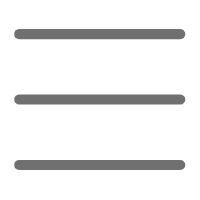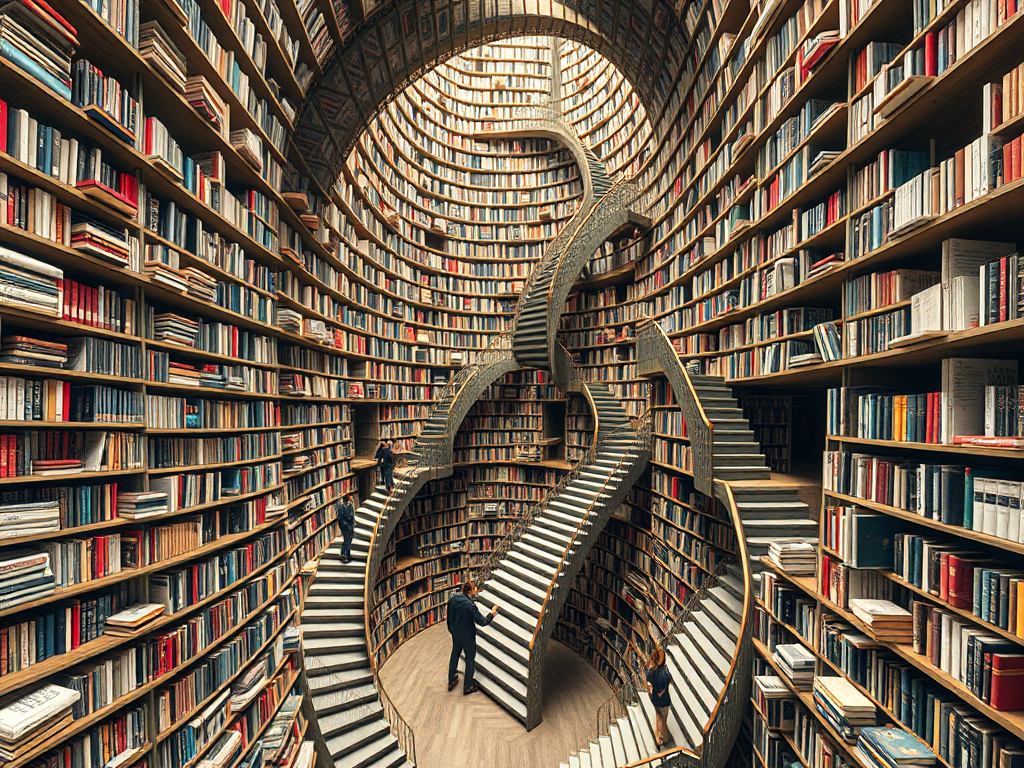Introduction
Have you ever felt overwhelmed when facing a large amount of disorganized data? Or found working with Excel spreadsheets tedious and inefficient? Today I want to share with you one of the most powerful tools in Python's data processing arsenal - the Pandas library. Through this article, you'll learn how to elegantly handle data using Pandas, making data analysis smooth and effortless.
Basics
Before we begin, let's understand why we choose Pandas. When I first started working with data analysis, I often had to deal with Excel spreadsheets containing hundreds or thousands of rows. Processing this data in Excel was not only slow but also error-prone. Then I discovered Pandas, and these problems were solved.
The core data structures in Pandas are DataFrame and Series. You can think of a DataFrame as a smart Excel spreadsheet, while a Series is similar to an enhanced list. Let's understand them through a simple example:
import pandas as pd
data = {
'Name': ['Zhang San', 'Li Si', 'Wang Wu'],
'Age': [25, 28, 22],
'Salary': [8000, 12000, 7000]
}
df = pd.DataFrame(data)
print(df)
Would you like to see the output of this code?
Advanced Topics
When it comes to data processing, data cleaning is one of the most common requirements. In real-world situations, the data we receive is rarely perfect - it often contains missing values, duplicates, or inconsistent formats.
Let me give you a practical example. Suppose we have sales data recording transactions from different regions across the country:
sales_data = pd.DataFrame({
'Region': ['Beijing', 'Shanghai', 'Guangzhou', 'Shenzhen', 'Beijing'],
'Sales': [100000, None, 80000, 90000, 120000],
'Date': ['2023-01-01', '2023-01-01', '2023-01-02', '2023-01-02', '2023-01-03']
})
sales_data['Sales'].fillna(sales_data['Sales'].mean(), inplace=True)
sales_data = sales_data.drop_duplicates()
avg_sales = sales_data.groupby('Region')['Sales'].mean()
print("Average sales by region:")
print(avg_sales)
Practical Applications
In real-world scenarios, data analysis rarely involves a single operation but rather a combination of multiple steps. Let me share a data analysis workflow that I frequently use in my work.
Suppose we're data analysts at an e-commerce company, tasked with analyzing customer shopping behavior:
import pandas as pd
import numpy as np
np.random.seed(42)
n_records = 1000
user_data = pd.DataFrame({
'UserID': np.random.randint(1, 100, n_records),
'Category': np.random.choice(['Electronics', 'Clothing', 'Food', 'Books'], n_records),
'Amount': np.random.normal(500, 200, n_records),
'PurchaseTime': pd.date_range(start='2023-01-01', periods=n_records, freq='H')
})
user_total = user_data.groupby('UserID')['Amount'].agg(['sum', 'count'])
user_total.columns = ['TotalSpent', 'PurchaseCount']
category_analysis = user_data.groupby('Category').agg({
'Amount': ['sum', 'mean', 'count']
}).round(2)
user_frequency = user_data.groupby('UserID').agg({
'PurchaseTime': lambda x: (x.max() - x.min()).days + 1
})
Tips and Tricks
Throughout my experience with Pandas, I've compiled some very useful tips that can significantly improve your data processing efficiency:
- Method Chaining Sometimes we need to perform multiple operations on our data, and method chaining can make the code more concise:
processed_data = (df
.dropna() # Remove missing values
.sort_values('Amount', ascending=False) # Sort by amount
.reset_index(drop=True) # Reset index
)
- Conditional Filtering In data analysis, we often need to filter data based on certain conditions:
high_value_users = user_data[
(user_data['Amount'] > 1000) &
(user_data['Category'] == 'Electronics')
]
Applications
Let's look at a more complex real-world application. Suppose we need to analyze sales data from a chain of supermarkets to identify key factors affecting sales:
store_data = pd.DataFrame({
'StoreID': np.random.randint(1, 50, 1000),
'Sales': np.random.normal(10000, 2000, 1000),
'FootTraffic': np.random.normal(500, 100, 1000),
'Weather': np.random.choice(['Sunny', 'Cloudy', 'Rainy'], 1000),
'Weekday': np.random.choice(['Monday', 'Tuesday', 'Wednesday', 'Thursday', 'Friday', 'Saturday', 'Sunday'], 1000),
'Promotion': np.random.choice([True, False], 1000)
})
weather_sales = store_data.groupby('Weather')['Sales'].agg(['mean', 'std']).round(2)
store_data['IsWeekend'] = store_data['Weekday'].isin(['Saturday', 'Sunday'])
weekend_analysis = store_data.groupby('IsWeekend')['Sales'].mean()
promotion_impact = store_data.groupby('Promotion')['Sales'].agg(['mean', 'count'])
Conclusion
After this journey, I believe you now have a deep understanding of Pandas. From basic data structures to practical application cases, we've mastered the core skills of data analysis using Pandas.
Remember, data analysis isn't just about technology - it's more about the way of thinking. When facing a data analysis task, try asking yourself:
- What is my analysis goal?
- How is the data quality, and what preprocessing is needed?
- What methods can help me achieve my goals more efficiently?
Finally, I want to say that while Pandas is indeed a powerful tool, tools are just tools - what matters is how you use them. I hope this article helps you better understand and use Pandas, taking you further on your data analysis journey.
Do you have any insights or questions about using Pandas? Feel free to share your thoughts in the comments section, and let's grow together.
Related articles