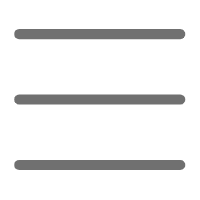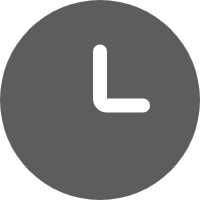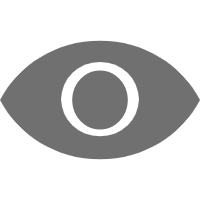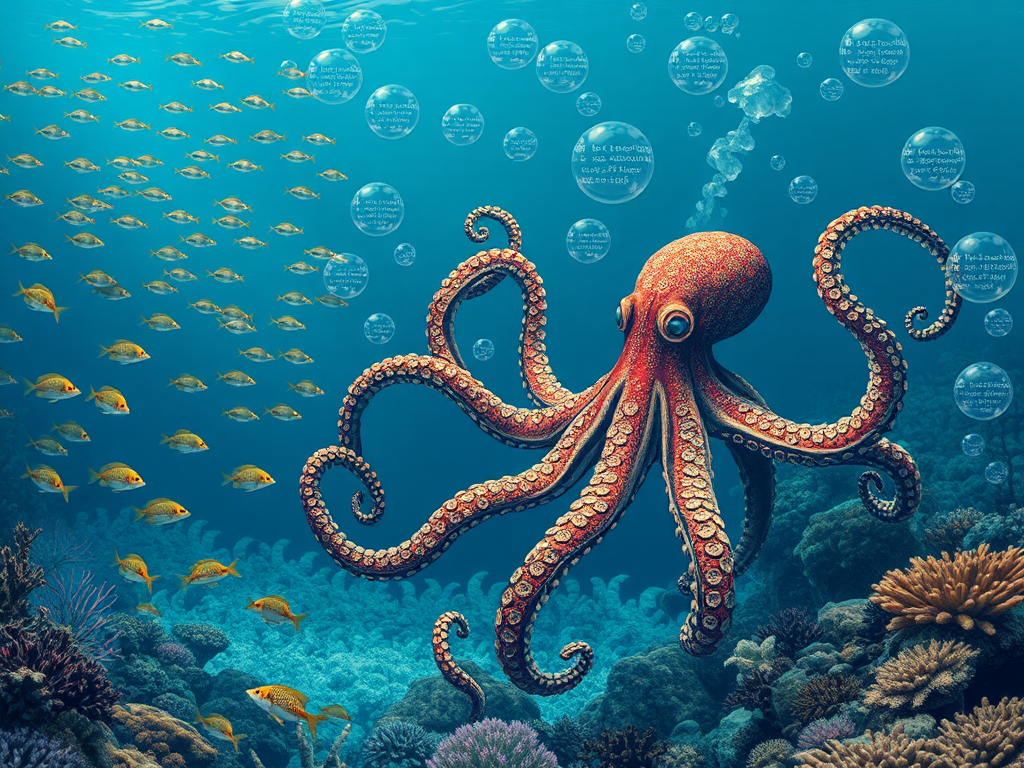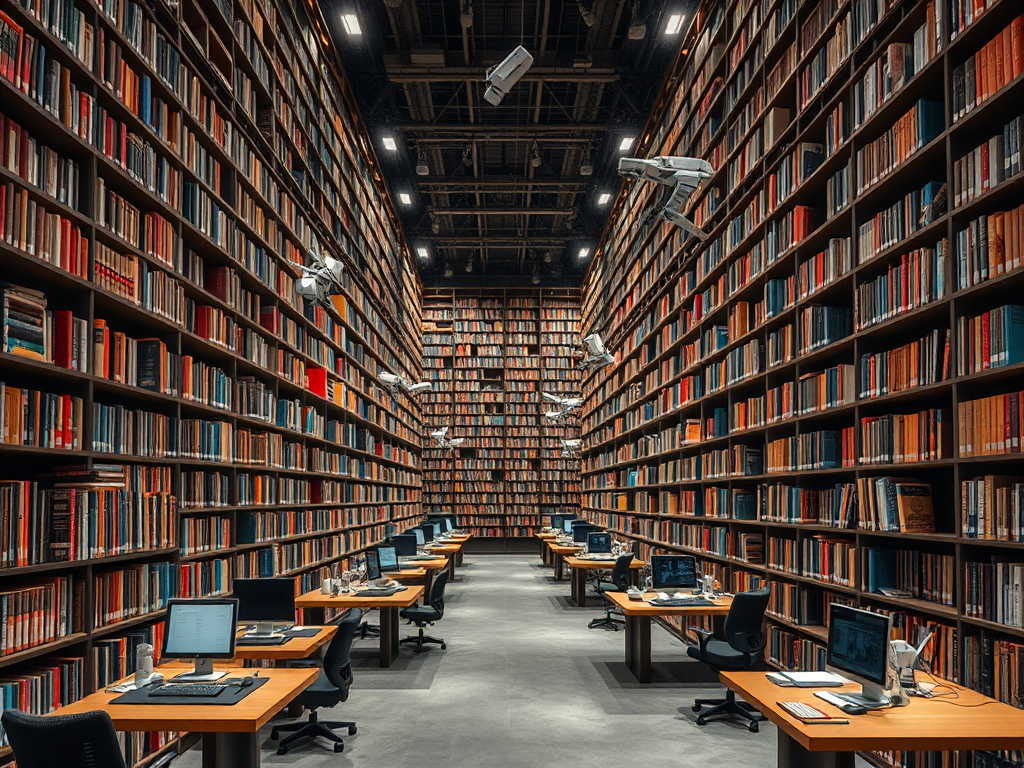Introduction
Hello, dear Python enthusiasts! Today, we're embarking on an exciting Python data science exploration journey together. Whether you're a beginner just starting out or an experienced practitioner, I believe this article will bring you some new insights and thoughts.
Data science is a vast and profound field, and Python is one of the most popular programming languages in this domain. Why? Because Python not only has concise and clear syntax but also possesses rich data processing and analysis tools. Today, we'll discuss the application of Python in data science, covering everything from basic data processing to advanced model implementation.
Are you ready? Let's start this exciting journey!
Basics
Merging
First, let's talk about a common but tricky problem in data processing: resolving conflicts when merging datasets.
Have you ever encountered a situation where you try to merge two datasets and find that some field values are inconsistent? What should you do? This is when we need some clever strategies to solve this problem.
An efficient method is to resolve conflicts during merging by calculating similarity scores for each value. Specifically, we can calculate a score for each possible value and then choose the value with the highest score as the merged result. This method not only improves the accuracy of data merging but also ensures data consistency.
Let me give you an example:
import pandas as pd
from fuzzywuzzy import fuzz
def resolve_conflict(value1, value2):
score1 = fuzz.ratio(value1, value2)
score2 = fuzz.ratio(value2, value1)
return value1 if score1 >= score2 else value2
df1 = pd.DataFrame({'name': ['John Doe', 'Jane Smith'], 'age': [30, 25]})
df2 = pd.DataFrame({'name': ['John D.', 'Jane Smyth'], 'age': [30, 26]})
merged_df = pd.merge(df1, df2, on='name', how='outer', suffixes=('_1', '_2'))
merged_df['name'] = merged_df.apply(lambda row: resolve_conflict(row['name_1'], row['name_2']), axis=1)
print(merged_df)
In this example, we use the fuzzywuzzy library to calculate the similarity between strings. By comparing the similarity scores of two values, we can choose the more "appropriate" value as the final result. This method is particularly suitable for handling small differences caused by input errors or inconsistent formats.
You see, through this method, we can elegantly solve the conflict problem when merging data. This not only improves data quality but also saves a lot of time for manual checking and correction. What do you think of this method? Do you have any other ideas? Feel free to share your thoughts in the comments section!
Dates
After talking about data merging, let's discuss another common problem in data processing: handling date and time data.
In practical work, we often encounter date and time data in various formats. Sometimes they are strings, sometimes timestamps, and sometimes even some strange custom formats. How to effectively handle these date and time data is a skill that every data scientist needs to master.
In Python's data science ecosystem, the Pandas library provides powerful date and time handling capabilities. Among them, the pd.to_datetime() function is a very useful tool that can convert date strings in various formats into Pandas' date and time format.
Let's look at a specific example:
import pandas as pd
df = pd.DataFrame({
'date': ['2023-01-01', '01/02/2023', 'March 3, 2023', '2023-04-04 10:30:00'],
'value': [100, 200, 300, 400]
})
df['date'] = pd.to_datetime(df['date'])
print(df)
print(df.dtypes)
In this example, we have a DataFrame containing dates in different formats. By using the pd.to_datetime() function, we can easily convert all these date strings in different formats into a unified date and time format.
After conversion, we can perform various operations on these dates, such as sorting, filtering data within a specific time range, calculating time differences, etc. For example:
df_sorted = df.sort_values('date')
df_filtered = df[df['date'] > '2023-02-01']
df['days_since_earliest'] = (df['date'] - df['date'].min()).dt.days
print(df_sorted)
print(df_filtered)
print(df)
You see, in this way, we can easily handle various date and time data. This is especially useful when performing time series analysis, trend prediction, and other tasks.
Personally, I think mastering date and time data handling techniques can make our data analysis work twice as efficient. Have you encountered any tricky date and time handling problems? Feel free to share your experiences in the comments section!
Checking
Next, let's talk about a small trick in data checking and validation: how to check if there are any values that are True in a DataFrame.
In the process of data analysis, we often need to check whether certain conditions are met. For example, we might want to know if there are any abnormal values in the dataset, or if any records meet a specific condition. At this time, knowing how to quickly check for the existence of True values in a DataFrame becomes particularly important.
Pandas provides a very convenient function any(), which can help us quickly complete this task. Let's look at a specific example:
import pandas as pd
import numpy as np
df = pd.DataFrame({
'A': [False, False, True, False],
'B': [True, False, False, False],
'C': [False, False, False, False]
})
if df.any().any():
print("True value exists")
else:
print("No True value exists")
print(df.any())
print(df.any(axis=1))
In this example, we first created a DataFrame containing boolean values. Then, we use df.any().any() to check if there are any True values in the entire DataFrame.
df.any() will return a Series indicating whether each column contains True values. And df.any().any() will further check if there are any True values in this Series, thus telling us whether there are any True values in the entire DataFrame.
We can also use df.any() to check if each column contains True values, or use df.any(axis=1) to check if each row contains True values.
This trick is very useful in practical work. For example, when we want to quickly check if there are any abnormal values in the dataset, we can first create a boolean DataFrame indicating whether each value is abnormal, and then use this trick to quickly check.
df_numeric = pd.DataFrame({
'A': [10, 20, 30, 200],
'B': [50, 60, 70, 80],
'C': [90, 100, 110, 120]
})
df_abnormal = df_numeric > 100
if df_abnormal.any().any():
print("Abnormal values exist")
else:
print("No abnormal values exist")
print(df_abnormal.any())
You see, through this method, we can quickly check if certain specific situations exist in the data. This is especially useful in the data cleaning and preprocessing stage, helping us quickly discover problems in the data.
Personally, I think mastering these small tricks can greatly improve our work efficiency. How do you perform data checks in your daily work? Do you have any unique methods? Feel free to share your experiences in the comments section!
Advanced
After talking about basic data processing techniques, let's now move on to some more advanced topics. In the field of data science, model selection and implementation is a very important step. Today, I want to share with you a relatively new time series prediction model: N-BEATS.
N-BEATS
N-BEATS (Neural Basis Expansion Analysis for Interpretable Time Series Forecasting) is a deep learning-based time series prediction model that performs excellently in multiple time series prediction tasks. More importantly, the N-BEATS model has good interpretability, which is a very valuable feature in practical applications.
So, how to implement a multivariate N-BEATS model in Python? This is indeed a challenge, but also a good learning opportunity. Let's look at it step by step:
- First, we need to install the necessary libraries:
!pip install darts
- Then, we can start implementing our multivariate N-BEATS model:
from darts import TimeSeries
from darts.models import NBEATSModel
from darts.metrics import mape
from darts.dataprocessing.transformers import Scaler
import pandas as pd
import numpy as np
df = pd.DataFrame({
'timestamp': pd.date_range(start='2020-01-01', periods=1000, freq='H'),
'var1': np.random.randn(1000).cumsum(),
'var2': np.random.randn(1000).cumsum(),
'var3': np.random.randn(1000).cumsum(),
'target': np.random.randn(1000).cumsum()
})
series = TimeSeries.from_dataframe(df, 'timestamp', ['var1', 'var2', 'var3', 'target'])
train, test = series.split_before(0.8)
scaler = Scaler()
train_scaled = scaler.fit_transform(train)
test_scaled = scaler.transform(test)
model = NBEATSModel(
input_chunk_length=24,
output_chunk_length=12,
generic_architecture=True,
num_stacks=10,
num_blocks=1,
num_layers=4,
layer_widths=512,
n_epochs=100,
nr_epochs_val_period=1,
batch_size=800,
model_name="nbeats_run"
)
model.fit(train_scaled, verbose=True)
prediction = model.predict(n=len(test_scaled), series=train_scaled)
prediction = scaler.inverse_transform(prediction)
mape_value = mape(test['target'], prediction['target'])
print(f"MAPE: {mape_value}")
In this example, we used the Darts library to implement the N-BEATS model. Darts is a Python library specifically for time series analysis and prediction, providing implementations of various time series models, including N-BEATS.
We first created a simulated dataset containing multiple variables, then converted it to Darts' TimeSeries object. Next, we divided the training set and test set, and scaled the data.
Then, we created and trained the N-BEATS model. In this process, we set multiple parameters, such as the length of input and output, the architecture of the model, etc. These parameters may need to be adjusted according to specific problems.
Finally, we used the trained model to make predictions and calculated the Mean Absolute Percentage Error (MAPE) to evaluate the model's performance.
Implementing a multivariate N-BEATS model may seem a bit complex, but once you understand the basic steps, you'll find that this process is actually very logical. And mastering the implementation of such advanced models can give you more options when dealing with complex time series prediction problems.
What do you think about the N-BEATS model? How do you handle time series prediction problems in your work? Feel free to share your experiences and thoughts in the comments section!
Visualization
After talking about the implementation of advanced models, let's discuss another very important topic in data science: data visualization. In particular, we're going to discuss how to implement mixed line styles and colors in Matplotlib today.
Data visualization is an indispensable part of data science. A good visualization not only helps us better understand the data but also effectively conveys our findings to others. And among many visualization tools, Matplotlib is undoubtedly one of the most commonly used in the Python ecosystem.
So, how to implement mixed line styles and colors in Matplotlib? Actually, it's much simpler than you might imagine. Let's look at a specific example:
import matplotlib.pyplot as plt
import numpy as np
x = np.linspace(0, 10, 100)
y1 = np.sin(x)
y2 = np.cos(x)
y3 = np.tan(x)
fig, ax = plt.subplots(figsize=(10, 6))
ax.plot(x, y1, linestyle='-', color='blue', label='Sin')
ax.plot(x, y2, linestyle='--', color='red', label='Cos')
ax.plot(x, y3, linestyle=':', color='green', label='Tan')
ax.set_title('Example of Mixed Line Styles and Colors', fontsize=16)
ax.set_xlabel('X-axis', fontsize=12)
ax.set_ylabel('Y-axis', fontsize=12)
ax.legend(fontsize=10)
ax.grid(True, linestyle='-.', alpha=0.5)
plt.show()
In this example, we plotted three different curves, each with a different line style and color. We use the linestyle and color parameters of the plot() function to set the line style and color.
-represents a solid line--represents a dashed line:represents a dotted line
Colors can be specified using color names (such as 'blue', 'red', 'green', etc.) or RGB values.
In addition to line styles and colors, we also added titles, axis labels, legends, and grid lines, all of which help improve the readability and aesthetics of the chart.
You see, in this way, we can draw multiple lines with different styles on the same chart, which is very suitable for comparing different datasets or displaying multiple time series.
In actual work, this technique is particularly useful. For example, when you need to compare the prediction results of multiple models, you can use different line styles and colors to represent different models, making the comparison more intuitive. Or, when you're analyzing multiple related but different time series (such as sales data from different regions), this visualization method can help you quickly discover the differences and connections between them.
Personally, I think mastering these visualization techniques can make our data analysis work more efficient and make our reports more professional and persuasive. How do you use Matplotlib in your work? Do you have any unique visualization techniques? Feel free to share your experiences in the comments section!
Conclusion
Dear readers, our Python data science exploration journey is coming to an end here. From basic data processing techniques to advanced model implementation and data visualization, we've gone through several important aspects of data science together.
We learned how to resolve conflicts when merging data, how to handle date and time data, and how to check boolean values in DataFrames. We also discussed how to implement multivariate N-BEATS models and how to create charts with mixed line styles and colors in Matplotlib. These skills and knowledge are all important components of data science practice.
But what I want to say is that this is just the tip of the iceberg in the world of data science. Data science is a constantly evolving field, with new technologies and methods emerging every day. As data science practitioners, we need to maintain an attitude of continuous learning and constantly update our knowledge base.
Did you generate any new ideas or questions while reading this article? Or have you encountered some interesting challenges in your actual work? I'm very much looking forward to seeing your sharing in the comments section. Your experiences and insights might inspire other readers, and they might also become the source of inspiration for our next article.
Finally, I want to say that data science is not just a technology, but more of a way of thinking. It teaches us how to extract insights from data and how to drive decisions with data. In this era of data explosion, mastering these skills will undoubtedly bring us huge advantages.
So, let's continue to explore this exciting world of data science together! Looking forward to meeting you again in the next article.
 Previous
Previous