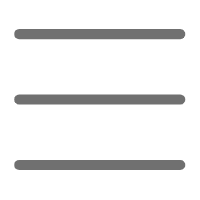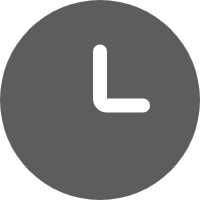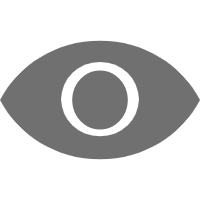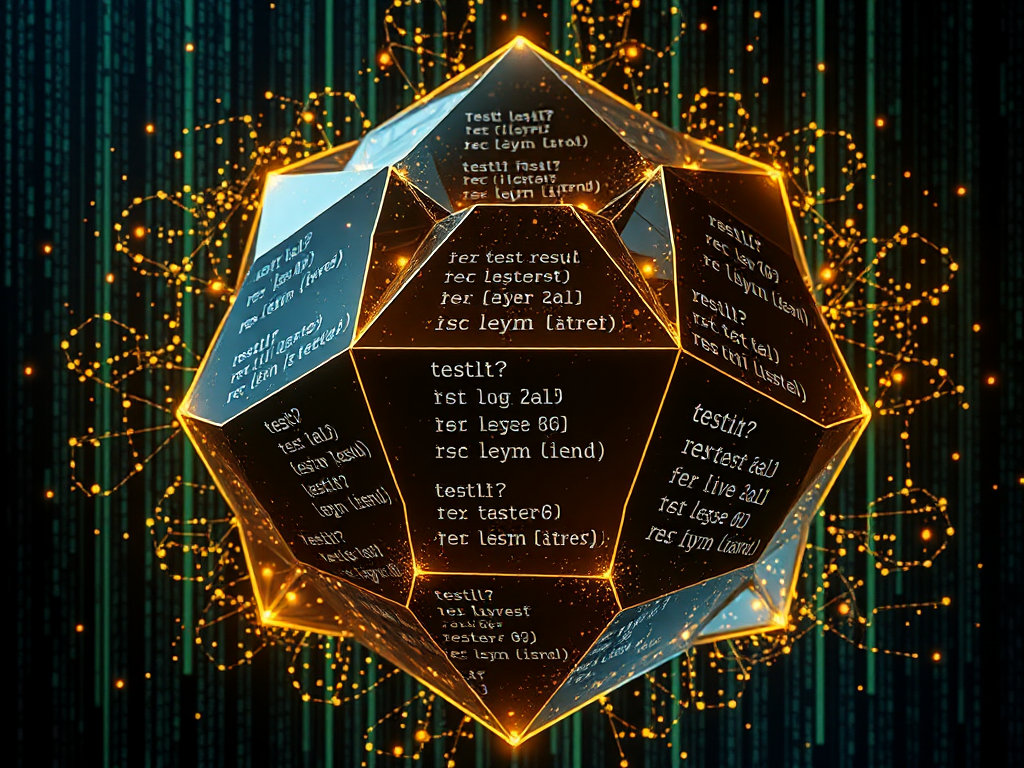Hey there, Python enthusiasts! Today, we're going to talk about the important and interesting topic of Python integration testing. As an experienced Python developer, I deeply understand the importance of integration testing for ensuring code quality and project success. So, let's dive deep into the various aspects of Python integration testing and see how to apply it skillfully to write high-quality code!
What is Integration Testing?
First, let's get clear on what integration testing is. Simply put, integration testing is the process of combining individual software modules and testing them together to verify that they can work correctly in coordination. Sounds simple, right? But in practice, it's not that easy!
Imagine you're developing an e-commerce website. You've written unit tests for user login, product listing, shopping cart, and payment features separately. But can these independent modules work together seamlessly? Can a user successfully browse products, add them to the cart, and complete the payment? This is the problem that integration testing aims to solve.
The importance of integration testing cannot be overstated. It helps us:
- Identify interface issues between modules
- Verify the overall system functionality
- Detect performance bottlenecks
- Improve code quality and reliability
Have you ever encountered a situation where all unit tests pass, but the system as a whole behaves unexpectedly when running? That's the consequence of lacking integration testing!
Testing Approaches
Speaking of integration testing approaches, there are mainly three: top-down, bottom-up, and big bang integration. Each approach has its unique advantages and suitable scenarios, so let's examine them one by one.
Top-Down
As the name suggests, top-down integration testing starts from the highest level of the system and gradually integrates and tests lower-level modules.
This approach has the advantage of detecting high-level design issues early and quickly providing a demonstrable system framework.
For example, let's say we're developing an online education platform. We might start by integrating high-level modules like course browsing, user registration, and login, and then gradually integrate lower-level features like video playback and assignment submission.
One challenge with this approach is that when testing high-level modules, the lower-level modules might not be fully developed yet. In this case, we need to use "stubs" to simulate the behavior of the lower-level modules.
def browse_courses():
courses = get_courses() # This function is not implemented yet
return render_courses(courses)
def get_courses():
return [
{"id": 1, "name": "Python Basics"},
{"id": 2, "name": "Data Structures and Algorithms"},
{"id": 3, "name": "Introduction to Machine Learning"}
]
def test_browse_courses():
result = browse_courses()
assert "Python Basics" in result
assert "Data Structures and Algorithms" in result
assert "Introduction to Machine Learning" in result
In this example, we use the get_courses() stub to simulate the not-yet-implemented data retrieval functionality for the lower level. This way, we can test the high-level course browsing feature first.
Bottom-Up
Contrary to top-down, bottom-up integration testing starts from the lowest-level modules and gradually integrates and tests higher-level modules.
The advantage of this approach is that it can detect issues in lower-level modules early, and it doesn't require the use of stubs.
Still using the online education platform as an example, we might start by integrating and testing lower-level modules like video playback and file upload, and then gradually integrate higher-level modules like course management and user management.
The challenge with this approach is that we cannot have a demonstrable system until the lower-level modules are integrated. Additionally, we sometimes need to write "drivers" to test the lower-level modules.
class VideoPlayer:
def play(self, video_id):
# Actual video playback logic
return f"Playing video {video_id}"
def test_video_player():
player = VideoPlayer()
result = player.play(123)
assert result == "Playing video 123"
class CourseVideoManager:
def __init__(self):
self.player = VideoPlayer()
def play_course_video(self, course_id, video_id):
# Check if the user has permission to watch the course video
if self.check_permission(course_id):
return self.player.play(video_id)
else:
return "No permission to watch this video"
def test_course_video_manager():
manager = CourseVideoManager()
result = manager.play_course_video(1, 123)
assert result == "Playing video 123"
In this example, we first test the lower-level VideoPlayer class, and then integrate it into the higher-level CourseVideoManager for testing.
Big Bang Integration
Big bang integration is the simplest (and perhaps the riskiest) approach. It involves integrating all modules together at once for testing.
The advantage of this approach is speed, as it doesn't require writing stubs or drivers. However, when issues arise, locating and resolving them can be extremely difficult.
Personally, I don't recommend using this approach unless your project is very small or you're highly confident in all modules. However, it's still necessary to understand this approach.
class UserManager:
def login(self, username, password):
# Actual login logic
return True if username == "test" and password == "password" else False
class CourseManager:
def get_courses(self):
return ["Python", "Java", "C++"]
class VideoPlayer:
def play(self, video_id):
return f"Playing video {video_id}"
class EducationSystem:
def __init__(self):
self.user_manager = UserManager()
self.course_manager = CourseManager()
self.video_player = VideoPlayer()
def user_workflow(self, username, password):
if self.user_manager.login(username, password):
courses = self.course_manager.get_courses()
if courses:
return self.video_player.play(1)
return "Login failed or no courses available"
def test_education_system():
system = EducationSystem()
result = system.user_workflow("test", "password")
assert result == "Playing video 1"
result = system.user_workflow("wrong", "wrong")
assert result == "Login failed or no courses available"
In this example, we integrate the user management, course management, and video playback modules all at once, and then directly test the entire system workflow. While this approach is simple, if the test fails, we might need to spend a lot of time locating the issue.
Framework Selection
When it comes to Python integration testing frameworks, there are three popular choices: unittest, pytest, and Robot Framework. Each framework has its unique advantages, and the choice mainly depends on your project requirements and personal preferences.
unittest
unittest is the built-in testing framework in Python's standard library, so no additional installation is required. Its design is inspired by JUnit and organizes test cases in an object-oriented manner.
The advantages of unittest are: 1. Built-in in the Python standard library, no additional installation needed 2. Provides a rich set of assertion methods 3. Allows easy organization of test suites
The disadvantages are: 1. Relatively complex syntax, especially for simple testing scenarios 2. Limited test discovery capabilities
Let's look at an example of using unittest:
import unittest
class Calculator:
def add(self, a, b):
return a + b
def subtract(self, a, b):
return a - b
class TestCalculator(unittest.TestCase):
def setUp(self):
self.calc = Calculator()
def test_add(self):
self.assertEqual(self.calc.add(3, 5), 8)
self.assertEqual(self.calc.add(-1, 1), 0)
def test_subtract(self):
self.assertEqual(self.calc.subtract(5, 3), 2)
self.assertEqual(self.calc.subtract(-1, -1), 0)
if __name__ == '__main__':
unittest.main()
This example demonstrates how to use unittest to test a simple calculator class. We define a TestCalculator class that inherits from unittest.TestCase, and then define various test methods within it.
pytest
pytest is a third-party testing framework, but it's very popular in the Python community. Its key features are simplicity, ease of use, and powerful functionality.
The advantages of pytest are: 1. Concise syntax, using plain assert statements 2. Powerful test discovery capabilities 3. Rich plugin ecosystem 4. Support for parameterized testing
The disadvantage is: 1. Requires additional installation 2. Some advanced features might have a learning curve
Let's look at an example of using pytest:
import pytest
class Calculator:
def add(self, a, b):
return a + b
def subtract(self, a, b):
return a - b
@pytest.fixture
def calculator():
return Calculator()
def test_add(calculator):
assert calculator.add(3, 5) == 8
assert calculator.add(-1, 1) == 0
def test_subtract(calculator):
assert calculator.subtract(5, 3) == 2
assert calculator.subtract(-1, -1) == 0
@pytest.mark.parametrize("a,b,expected", [
(3, 5, 8),
(-1, 1, 0),
(100, 200, 300)
])
def test_add_parametrized(calculator, a, b, expected):
assert calculator.add(a, b) == expected
This example showcases some of pytest's features, including using fixtures to set up the test environment and parameterized testing. You see, it's more concise and readable than unittest, isn't it?
Robot Framework
Robot Framework is a generic test automation framework, particularly well-suited for acceptance testing and acceptance test-driven development (ATDD). It uses a keyword-driven approach to create test cases, making them more understandable and maintainable.
The advantages of Robot Framework are: 1. Uses natural language-style syntax, understandable even for non-technical people 2. Rich ecosystem of test libraries 3. Generates detailed test reports and logs
The disadvantages are: 1. The learning curve might be steeper 2. Might be overkill for simple unit testing
Here's an example of using Robot Framework:
*** Settings ***
Library Calculator
*** Test Cases ***
Test Addition
${result}= Add 3 5
Should Be Equal ${result} ${8}
Test Subtraction
${result}= Subtract 5 3
Should Be Equal ${result} ${2}
*** Keywords ***
Add
[Arguments] ${a} ${b}
${result}= Evaluate ${a} + ${b}
[Return] ${result}
Subtract
[Arguments] ${a} ${b}
${result}= Evaluate ${a} - ${b}
[Return] ${result}
This example demonstrates how to use Robot Framework to test simple addition and subtraction operations. You can see that the test case syntax is very close to natural language, even non-technical people can roughly understand the test content.
Choosing the right framework really depends on your specific needs. If your project is relatively simple, or you prefer concise syntax, pytest might be a good choice. If you need more powerful features and detailed test reports, Robot Framework might be more suitable for you. And if you don't want to introduce additional dependencies, the standard library's unittest is perfectly adequate.
Personally, I prefer pytest because it's both concise and powerful. However, I recommend that you try them all and see which one fits your workflow best. Remember, the best tool is the one that suits you best!
Technical Applications
After discussing testing approaches and frameworks, let's talk about some specific technical applications. In practical integration testing, we often encounter challenges like how to mock external dependencies, how to manage test data, and how to analyze test coverage. Let's look at the solutions to these problems one by one.
Mocking and Stubbing
In integration testing, we often need to mock external dependencies like databases and network services. This is where mocking and stubbing come into play.
Python's unittest.mock library provides powerful mocking capabilities. Let's look at an example:
from unittest.mock import Mock, patch
import pytest
class WeatherService:
def get_temperature(self, city):
# Assume this method would call an external API
pass
class WeatherApp:
def __init__(self, weather_service):
self.weather_service = weather_service
def get_weather_message(self, city):
temp = self.weather_service.get_temperature(city)
if temp < 0:
return "It's freezing!"
elif temp < 20:
return "It's cool."
else:
return "It's warm!"
@pytest.fixture
def weather_app():
weather_service = Mock()
return WeatherApp(weather_service)
def test_get_weather_message(weather_app):
# Mock the get_temperature method to return different temperatures
weather_app.weather_service.get_temperature.return_value = -5
assert weather_app.get_weather_message("Berlin") == "It's freezing!"
weather_app.weather_service.get_temperature.return_value = 15
assert weather_app.get_weather_message("Paris") == "It's cool."
weather_app.weather_service.get_temperature.return_value = 25
assert weather_app.get_weather_message("Rome") == "It's warm!"
@patch('__main__.WeatherService')
def test_weather_app_with_patch(mock_weather_service):
mock_weather_service.return_value.get_temperature.return_value = 30
app = WeatherApp(mock_weather_service())
assert app.get_weather_message("Tokyo") == "It's warm!"
In this example, we use a Mock object to mock the WeatherService class, avoiding the actual call to an external API. We also use the patch decorator to mock the entire WeatherService class. This way, we can test the behavior of the WeatherApp class without relying on external services.
Test Data Management
Managing test data is another important issue in integration testing. We need to ensure that we have appropriate data in the test environment without affecting the production environment.
A common approach is to use test fixtures to set up and tear down test data. pytest provides good support for this:
import pytest
from sqlalchemy import create_engine
from sqlalchemy.orm import sessionmaker
from your_app.models import Base, User
@pytest.fixture(scope="session")
def db_engine():
engine = create_engine("sqlite:///:memory:")
Base.metadata.create_all(engine)
yield engine
engine.dispose()
@pytest.fixture(scope="function")
def db_session(db_engine):
Session = sessionmaker(bind=db_engine)
session = Session()
yield session
session.rollback()
session.close()
@pytest.fixture
def sample_user(db_session):
user = User(username="testuser", email="[email protected]")
db_session.add(user)
db_session.commit()
return user
def test_user_creation(db_session, sample_user):
assert db_session.query(User).filter_by(username="testuser").first() is not None
def test_user_email(db_session, sample_user):
user = db_session.query(User).filter_by(username="testuser").first()
assert user.email == "[email protected]"
In this example, we use pytest's fixtures to set up an in-memory database, create a database session, and add sample data. Each test function will get a clean database session, so tests won't interfere with each other.
Test Coverage Analysis
Test coverage is an important metric for measuring test quality. In Python, we can use the coverage.py tool to analyze test coverage.
First, install coverage:
pip install coverage
Then, we can use coverage to run the tests:
coverage run -m pytest
After running, we can generate a coverage report:
coverage report
Or generate a detailed HTML report:
coverage html
This will generate an htmlcov directory containing the detailed coverage report, which you can view in a browser.
Let's look at a concrete example:
def add(a, b):
return a + b
def subtract(a, b):
return a - b
def multiply(a, b):
return a * b
def divide(a, b):
if b == 0:
raise ValueError("Cannot divide by zero")
return a / b
import pytest
from myapp import add, subtract, multiply, divide
def test_add():
assert add(2, 3) == 5
def test_subtract():
assert subtract(5, 3) == 2
def test_multiply():
assert multiply(2, 3) == 6
def test_divide():
assert divide(6, 3) == 2
with pytest.raises(ValueError):
divide(1, 0)
Run the tests and generate a coverage report:
coverage run -m pytest
coverage report -m
You might see output similar to this:
Name Stmts Miss Cover Missing
-----------------------------------------
myapp.py 10 0 100%
test_myapp.py 11 0 100%
-----------------------------------------
TOTAL 21 0 100%
This indicates that our tests cover all the code. However, 100% coverage doesn't necessarily mean that the tests are perfect. We still need to consider edge cases, exceptional situations, and so on.
Test coverage analysis can help us identify untested code paths, but it shouldn't be our sole objective. Writing high-quality, meaningful test cases is most important.
Best Practices
After discussing so many technical details, let's talk about some best practices for integration testing. These experiences might help you better design and execute integration tests.
Designing Effective Test Cases
Well-designed test cases are the key to effective integration testing. Here are some suggestions:
-
Cover critical paths: Ensure your tests cover the main features and critical business flows of the system.
-
Consider edge cases: Don't just test the happy paths; also consider various edge cases and exceptional situations.
-
Keep tests independent: Each test should be able to run independently, without relying on the results of other tests.
-
Use meaningful test data: Use test data that reflects real-world scenarios, not arbitrary data.
-
Test interfaces, not implementations: Integration tests should focus on the interfaces between modules, not internal implementation details.
Let's look at an example:
import pytest
from datetime import datetime, timedelta
class BookingSystem:
def __init__(self):
self.bookings = {}
def make_booking(self, room, date, duration):
if room not in self.bookings:
self.bookings[room] = []
end_time = date + timedelta(hours=duration)
for existing_date, existing_duration in self.bookings[room]:
existing_end_time = existing_date + timedelta(hours=existing_duration)
if (date < existing_end_time and end_time > existing_date):
raise ValueError("Room is already booked for this time")
self.bookings[room].append((date, duration))
return True
@pytest.fixture
def booking_system():
return BookingSystem()
def test_successful_booking(booking_system):
assert booking_system.make_booking("Room A", datetime(2023, 6, 1, 10), 2)
assert len(booking_system.bookings["Room A"]) == 1
def test_overlapping_booking(booking_system):
booking_system.make_booking("Room A", datetime(2023, 6, 1, 10), 2)
with pytest.raises(ValueError):
booking_system.make_booking("Room A", datetime(2023, 6, 1, 11), 2)
def test_adjacent_bookings(booking_system):
assert booking_system.make_booking("Room A", datetime(2023, 6, 1, 10), 2)
assert booking_system.make_booking("Room A", datetime(2023, 6, 1, 12), 2)
def test_different_rooms(booking_system):
assert booking_system.make_booking("Room A", datetime(2023, 6, 1, 10), 2)
assert booking_system.make_booking("Room B", datetime(2023, 6, 1, 10), 2)
def test_booking_over_midnight(booking_system):
assert booking_system.make_booking("Room A", datetime(2023, 6, 1, 22), 4)
In this example, we test a simple room booking system. Our test cases cover successful bookings, overlapping bookings, adjacent bookings, bookings for different rooms, and bookings that span over midnight. These test cases cover the main functionality and consider various edge cases.
Integration Testing in Continuous Integration
In modern software development, continuous integration (CI) has become a common practice. Incorporating integration tests into the CI pipeline can help us catch issues earlier.
Here are some suggestions for running integration tests in CI:
-
Automate: Ensure your tests can run automatically without human intervention.
-
Fast feedback: Keep test execution time short to get feedback quickly.
-
Consistent environments: Ensure the CI environment is as consistent as possible with development and production environments.
-
Parallel execution: If possible, run tests in parallel to save time.
-
Failure notifications: Ensure relevant parties are notified promptly when tests fail.
Here's a simple CI configuration example using GitHub Actions:
name: Python Tests
on: [push, pull_request]
jobs:
test:
runs-on: ubuntu-latest
strategy:
matrix:
python-version: [3.7, 3.8, 3.9]
steps:
- uses: actions/checkout@v2
- name: Set up Python ${{ matrix.python-version }}
uses: actions/setup-python@v2
with:
python-version: ${{ matrix.python-version }}
- name: Install dependencies
run: |
python -m pip install --upgrade pip
pip install pytest coverage
if [ -f requirements.txt ]; then pip install -r requirements.txt; fi
- name: Run tests with pytest
run: |
coverage run -m pytest
- name: Generate coverage report
run: |
coverage report
coverage xml
- name: Upload coverage to Codecov
uses: codecov/codecov-action@v1
This configuration file defines a CI workflow that will automatically run on every code push or pull request. It will run tests on different Python versions, generate coverage reports, and upload the results to Codecov.
Test Code Management
Managing test code and related resources is also an important task. Here are some suggestions:
-
Version control: Include test code in your version control system, alongside production code.
-
Directory structure: Adopt a clear directory structure to organize test code. A common practice is to place test code in a separate
testsdirectory. -
Naming conventions: Use consistent naming conventions. For example, test files can use a
test_prefix, and test functions can use atest_prefix. -
Test configuration management: Use configuration files to manage test environment settings, avoiding hard-coding.
-
Test data management: Manage test data separately from test code, using dedicated directories or databases to store test data.
Here's an example of a typical Python project structure:
my_project/
│
├── my_project/
│ ├── __init__.py
│ ├── module1.py
│ └── module2.py
│
├── tests/
│ ├── __init__.py
│ ├── test_module1.py
│ ├── test_module2.py
│ └── conftest.py
│
├── data/
│ └── test_data.json
│
├── requirements.txt
├── setup.py
└── README.md
In this structure:
- The
my_project/directory contains the main project code. - The
tests/directory contains all test code. - The
conftest.pyfile can be used to define pytest fixtures. - The
data/directory is used to store test data. - The
requirements.txtfile lists project dependencies. - The
setup.pyfile is used for project installation and distribution.
For test configuration, we can use a configuration file like this:
import o
Python Integration Testing: Making Your Code Bulletproof
 Previous
2024-11-10 01:07:01
Python Integration Testing: A Comprehensive Guide from Beginner to Expert
2024-11-11 04:05:01
Next
Previous
2024-11-10 01:07:01
Python Integration Testing: A Comprehensive Guide from Beginner to Expert
2024-11-11 04:05:01
Next  Related articles
Related articles
Recommended
-
 Python Integration Testing: Making Your Code More Reliable and Robust
Python Integration Testing: Making Your Code More Reliable and Robust -
 Python Integration Testing: A Comprehensive Guide from Beginner to Expert
Python Integration Testing: A Comprehensive Guide from Beginner to Expert -
 Python Integration Testing: A Comprehensive Guide from Basics to Mastery
Python Integration Testing: A Comprehensive Guide from Basics to Mastery