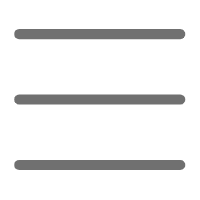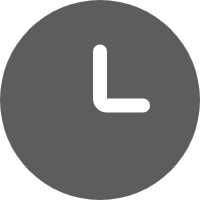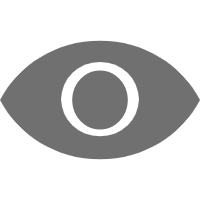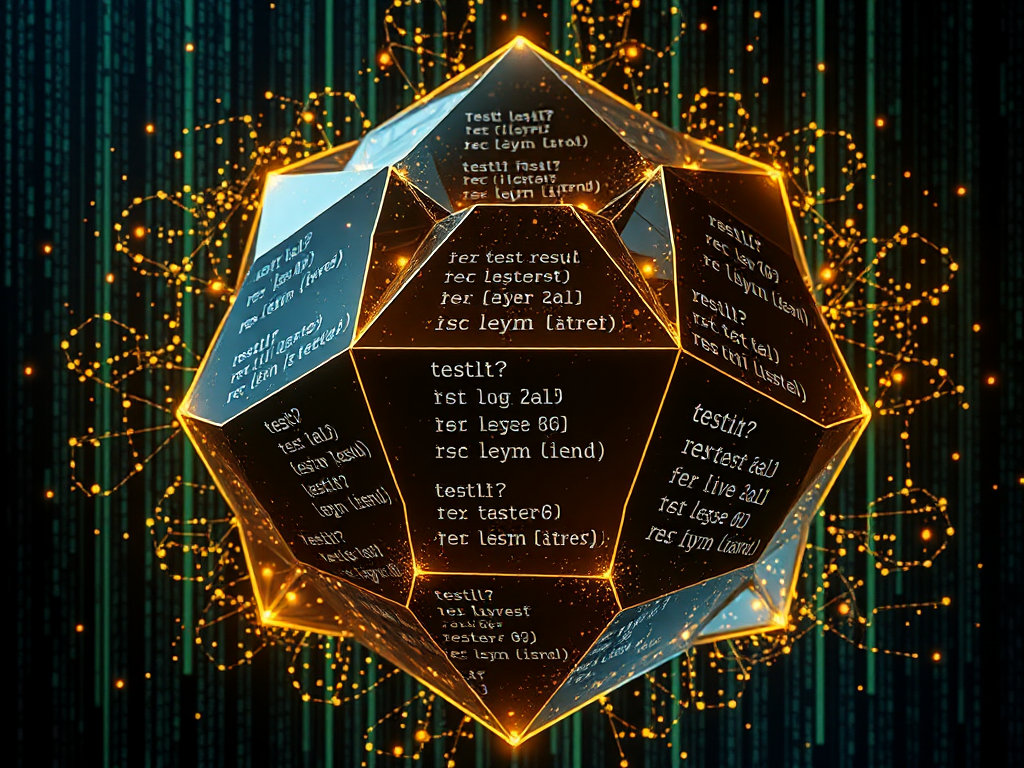Have you ever heard someone say "my code works fine locally, but it breaks when deployed"? Or have you experienced this yourself? If so, today's article is a must-read! Let's talk about Python integration testing and see how it can help us build more reliable software systems.
What is Integration
First, we need to understand what integration testing is. Simply put, integration testing is the process of combining multiple independent software modules and testing them as a group, with the goal of verifying that these modules interact as expected. Sounds simple, right? But don't be fooled by this simple definition, there's a lot to integration testing!
Imagine you're developing an online shopping system. You may have already written unit tests for user login, product display, shopping cart, and payment functions. But what happens when these modules are combined? Can users smoothly navigate from browsing products to placing an order and making a payment? This is the problem that integration testing aims to solve.
Why It's Important
You might ask, "I've already done unit testing, why do I need integration testing?" Good question! Let me tell you, integration testing has its unique charm and importance.
-
Uncover hidden bugs: Some bugs only appear when modules interact with each other. For example, module A expects to receive a list, but module B passes a dictionary. This kind of problem might not be discovered in unit tests, but would be exposed in integration tests.
-
Verify overall system functionality: Unit tests focus on independent functions, while integration tests verify whether the entire system works as expected. It's like a puzzle - unit tests ensure each piece is the right shape, while integration tests ensure the pieces fit together to form a complete picture.
-
Improve code quality and maintainability: Through integration testing, we can identify and fix system-level issues early, thereby improving code quality. At the same time, good integration tests can provide assurance for subsequent code refactoring and system upgrades.
-
Enhance team confidence: When you see all modules working together perfectly, you'll have more confidence in the system's stability. This not only makes the development team more confident but also reassures project stakeholders.
How to Implement
After hearing so much about the benefits of integration testing, are you eager to try it? Don't rush, let's take a step-by-step look at how to implement integration testing in Python projects.
Choose a Framework
First, we need to choose a suitable testing framework. There are many excellent testing frameworks in the Python world, such as pytest, unittest, and Robot Framework. Each framework has its characteristics, and the choice mainly depends on your project requirements and personal preferences.
I personally prefer pytest because of its concise syntax, powerful features, and rich plugin ecosystem. However, if you're more comfortable with Python's built-in tools, unittest is also a good choice. For projects that require non-technical personnel to participate in testing, Robot Framework's keyword-driven testing method might be more suitable.
Write Test Cases
After choosing a framework, the next step is to write test cases. Here's a small tip: when writing test cases, try to think from the user's perspective. How would users use your system? What problems might they encounter?
For example, let's say we're testing an online bookstore system:
import pytest
from bookstore import BookStore, Book, User
@pytest.fixture
def store():
return BookStore()
@pytest.fixture
def user():
return User("Alice", "[email protected]")
def test_user_can_buy_book(store, user):
book = Book("Python Programming", "Guido van Rossum", 59.9)
store.add_book(book)
user.add_to_cart(book)
assert user.checkout() == True
assert store.inventory[book] == 0
assert user.orders[-1] == book
This test case simulates a complete book purchasing process: adding a book to the store, a user adding the book to their cart, and completing the checkout. Through this test, we can verify whether the interaction between multiple modules (BookStore, Book, User) is normal.
Prepare the Environment
Before running the tests, we need to prepare the test environment. This may include setting up a test database, mocking external services, etc. pytest's fixture feature is very useful in this regard, allowing us to prepare and clean up resources for tests.
import pytest
import mongomock
@pytest.fixture
def mock_db():
return mongomock.MongoClient().db
@pytest.fixture
def store(mock_db):
return BookStore(db=mock_db)
In this example, we use mongomock to simulate a MongoDB database, so we can conduct tests without relying on a real database.
Run Tests
Once everything is ready, we can run the tests. With pytest, you just need to enter in the command line:
pytest test_bookstore.py
pytest will automatically discover and run all test cases.
Analyze Results
After the tests have run, we need to carefully analyze the results. If any tests fail, don't be discouraged! This is where the value of integration testing lies - helping us discover and fix problems before encountering them in a real environment.
For example, if test_user_can_buy_book fails, it might be because the checkout method of the User class didn't correctly update the inventory of BookStore. In this case, we need to check the interaction logic between these two classes.
Advanced Techniques
Now that we've mastered the basics, let's look at some advanced techniques that can make your integration tests more efficient and effective.
Mocking Master
When doing integration testing, we often need to simulate the behavior of certain components. This is where Mock and Stub techniques come in handy.
Mock objects can help us simulate complex behaviors without actually implementing these behaviors. For example, suppose our bookstore system needs to call an external payment API:
from unittest.mock import Mock
def test_payment_api(store, user):
book = Book("Python Programming", "Guido van Rossum", 59.9)
store.add_book(book)
user.add_to_cart(book)
# Mock payment API
mock_payment_api = Mock()
mock_payment_api.process_payment.return_value = True
assert user.checkout(payment_api=mock_payment_api) == True
mock_payment_api.process_payment.assert_called_once_with(user, 59.9)
In this example, we use a Mock object to simulate the behavior of the payment API, so we can test the checkout process without relying on a real payment system.
Coverage is King
Code coverage analysis is an important tool for evaluating the effectiveness of tests. pytest combined with the coverage plugin can easily achieve code coverage analysis:
pytest --cov=bookstore test_bookstore.py
This command will run the tests and generate a coverage report. By analyzing the report, we can discover which code paths haven't been covered by tests, and add targeted test cases accordingly.
But note that high coverage doesn't equal high quality. 100% code coverage sounds tempting, but pursuing this goal might lead to writing some meaningless tests. The key is to ensure that critical paths and boundary conditions are thoroughly tested.
Continuous Integration
Incorporating integration tests into the continuous integration (CI) process is one of the best practices in modern software development. You can use tools like Jenkins, Travis CI, or GitHub Actions to automatically run tests.
For example, using GitHub Actions, you can create a .github/workflows/test.yml file:
name: Python tests
on: [push, pull_request]
jobs:
test:
runs-on: ubuntu-latest
steps:
- uses: actions/checkout@v2
- name: Set up Python
uses: actions/setup-python@v2
with:
python-version: '3.x'
- name: Install dependencies
run: |
python -m pip install --upgrade pip
pip install -r requirements.txt
- name: Run tests
run: pytest --cov=bookstore
This configuration file will automatically run tests every time code is pushed or a Pull Request is created. This way, we can discover and fix problems before code is merged, greatly reducing the risk of introducing bugs.
Special Scenarios
Different types of applications may require different integration testing strategies. Let's look at a few common scenarios.
Web Applications
For web applications, in addition to integration testing of backend logic, we also need to test the interaction between frontend and backend. Selenium is a powerful tool that can simulate user operations in a browser:
from selenium import webdriver
def test_user_login():
driver = webdriver.Chrome()
driver.get("http://localhost:8000/login")
username_input = driver.find_element_by_id("username")
password_input = driver.find_element_by_id("password")
submit_button = driver.find_element_by_id("submit")
username_input.send_keys("alice")
password_input.send_keys("password123")
submit_button.click()
assert "Welcome, Alice" in driver.page_source
driver.quit()
This test simulates the user login process, verifying the correctness of the frontend form submission and backend authentication logic.
Databases
Database operations are at the core of many applications. When testing database integration, we need to pay special attention to transaction management and data cleanup:
import pytest
from sqlalchemy import create_engine
from sqlalchemy.orm import sessionmaker
from models import Base, User
@pytest.fixture(scope="function")
def db_session():
engine = create_engine("sqlite:///:memory:")
Base.metadata.create_all(engine)
Session = sessionmaker(bind=engine)
session = Session()
yield session
session.close()
def test_user_creation(db_session):
user = User(username="bob", email="[email protected]")
db_session.add(user)
db_session.commit()
retrieved_user = db_session.query(User).filter_by(username="bob").first()
assert retrieved_user is not None
assert retrieved_user.email == "[email protected]"
This example uses SQLAlchemy ORM and an in-memory database to test the user creation functionality. Using fixtures ensures that each test runs in a clean database environment.
Microservices
Microservice architecture brings new challenges to integration testing. We need to test whether the communication between services is normal:
import requests
import responses
@responses.activate
def test_order_service_calls_inventory_service():
# Mock inventory service
responses.add(
responses.GET,
"http://inventory-service/check/book123",
json={"in_stock": True},
status=200
)
# Call order service
response = requests.post(
"http://order-service/create",
json={"book_id": "book123", "quantity": 1}
)
assert response.status_code == 200
assert response.json() == {"order_id": "order123", "status": "created"}
In this example, we use the responses library to mock the response of the inventory service, then test whether the order service correctly handles this response.
Summary and Outlook
Through this article, we've delved into various aspects of Python integration testing. From basic concepts to implementation strategies, to advanced techniques and applications in specific scenarios, we've covered a lot of ground. However, technology is constantly evolving, and the methods and tools for integration testing are also continually updating.
In the future, I expect we'll see more intelligent testing tools, such as using machine learning to generate test cases or automatically fix bugs. The popularization of container technology and cloud-native applications may also change the way we conduct integration testing.
As developers, we need to continuously learn and adapt to these new technologies. But no matter how technology changes, the core goal of integration testing remains the same: to ensure that the various parts of a software system work together harmoniously to provide reliable services to users.
What do you think is the most challenging part of integration testing? Do you have any unique solutions? Feel free to share your thoughts and experiences in the comments section!
Remember, writing tests may seem like extra work, but in the long run, it can save you a lot of time and effort. So, start your integration testing journey and make your code bulletproof!
 Previous
Previous