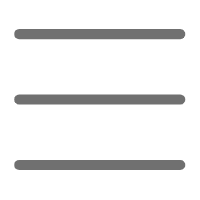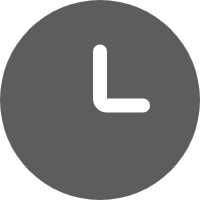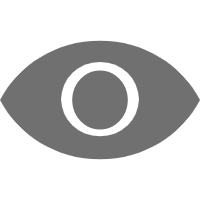Have you ever encountered a situation where all the unit tests passed, but the system still had unexpected issues after being deployed to the production environment? If you've had this experience, then this article is for you. Today, we'll discuss the important yet often overlooked topic of Python integration testing.
Introduction
In my many years of Python development experience, I've deeply felt the importance of integration testing. I remember one time when our team developed a complex microservices system. The unit test coverage for each service was very high, and we confidently deployed the system. The result? The system crashed within an hour of going live. What was the reason? There were issues with the interactions between services, and these issues couldn't be discovered through unit testing alone.
This painful lesson made me realize that relying solely on unit tests is far from enough. We need integration testing to ensure that the various parts of the system can work together harmoniously. So, what is integration testing? Why is it so important? Let's explore this issue step by step.
Concept
Integration testing is an important part of software testing, mainly used to verify that different modules or components of a software system can work correctly together. Unlike unit testing, integration testing focuses on the interactions and interfaces between components, rather than the internal logic of individual components.
In the Python world, integration testing is especially important. Why is this? Python is a dynamically-typed language, and many errors only get exposed at runtime. Integration testing can run the code in a real environment, helping us discover these potential issues early on.
Importance
You might ask, if we already have unit tests, why do we need integration testing? Let me explain with a simple analogy.
Imagine you're assembling a bicycle. Unit tests are like making sure that each part (wheels, frame, handlebars, etc.) is intact and working properly. However, even if all the parts are fine, the assembled bicycle may still not work correctly. Integration testing comes into play here, ensuring that all the parts can work together properly to form a fully functional bicycle.
In software development, the importance of integration testing is reflected in the following aspects:
- Discover compatibility issues between modules
- Verify the overall functionality of the system
- Test integration with external dependencies and third-party services
- Simulate system behavior in a real environment
I remember one time when our team developed a data analysis platform. Each module passed unit tests, but during integration testing, we found a data format incompatibility issue between the data processing module and the visualization module. If it weren't for integration testing, this issue might have been discovered by users in the production environment, which would have been quite embarrassing.
Characteristics
Python integration testing has its unique characteristics, which make it an indispensable part of Python development:
-
Flexibility: Python's dynamic nature makes it easy to write flexible integration tests. We can easily simulate various scenarios and conditions.
-
Rich tool ecosystem: Python has a rich ecosystem of testing tools and frameworks, such as pytest, unittest, etc., which provide powerful support for integration testing.
-
Easy to understand and maintain: Python's concise syntax makes test code easy to understand and maintain. Even for complex integration testing scenarios, test code written in Python can remain clear and concise.
-
Support for multiple testing strategies: Python integration testing can support various strategies, such as top-down, bottom-up, or sandwich strategy.
-
Good integration with CI/CD: Python integration testing tools are typically well-integrated with continuous integration and continuous deployment (CI/CD) pipelines, making automated testing simple.
These characteristics make Python integration testing a powerful tool for ensuring software quality. I remember in a large web application project, it was precisely because we adopted a comprehensive integration testing strategy that we were able to ensure system stability and reliability within a tight development cycle.
Toolbox
When it comes to Python integration testing, we can't help but mention some commonly used tools. These tools are like our Swiss Army knives, each with its unique purpose. Let's take a look at these powerful tools together.
pytest framework
pytest can be considered the star player in the Python testing world. It's not only simple and easy to use but also incredibly powerful. The first time I used pytest, I was attracted by its simplicity. Did you know? With pytest, you don't even need to inherit any class to write test cases – you only need to write a regular function.
The basic usage of pytest is straightforward. Suppose we have a simple addition function:
def add(a, b):
return a + b
We can write the test like this:
def test_add():
assert add(2, 3) == 5
assert add(-1, 1) == 0
assert add(0, 0) == 0
To run the tests, you only need to enter pytest in the command line. Isn't that simple?
But pytest's power goes far beyond this. It supports advanced features like parameterized tests, fixtures, marks, etc. For example, we can use parameterized testing to simplify the above test:
import pytest
@pytest.mark.parametrize("a,b,expected", [
(2, 3, 5),
(-1, 1, 0),
(0, 0, 0)
])
def test_add_parametrized(a, b, expected):
assert add(a, b) == expected
This way, we cover multiple cases with a single test function.
pytest-django plugin
If you're developing a Django project, the pytest-django plugin is definitely your powerful assistant. It allows us to use all of pytest's powerful features to test Django applications.
With pytest-django, we can easily test Django-specific components such as views, models, forms, etc. For example, testing a simple view:
def test_home_view(client):
response = client.get('/')
assert response.status_code == 200
assert 'Welcome' in response.content.decode()
Here, client is a fixture provided by pytest-django, which simulates a web client, allowing us to conveniently send requests and check responses.
unittest.mock module
Mocking is an important concept in testing, allowing us to replace parts of the system so that we can control and check the behavior of those components. Python's unittest.mock module provides powerful mocking capabilities.
Suppose we have a function that needs to call an external API:
import requests
def get_user_data(user_id):
response = requests.get(f'https://api.example.com/users/{user_id}')
return response.json()
In testing, we don't want to actually call the external API. This is where we can use mocking:
from unittest.mock import patch
def test_get_user_data():
mock_response = {'id': 1, 'name': 'John Doe'}
with patch('requests.get') as mock_get:
mock_get.return_value.json.return_value = mock_response
result = get_user_data(1)
assert result == mock_response
mock_get.assert_called_once_with('https://api.example.com/users/1')
This test not only verifies the function's return value but also ensures that it correctly calls the API.
tox tool
tox is an automated testing tool that can help us run tests across multiple Python environments. This is particularly useful when we need to ensure that our code works correctly across different Python versions.
Using tox is simple – just create a tox.ini file in the project root directory:
[tox]
envlist = py36,py37,py38,py39
[testenv]
deps = pytest
commands = pytest
Then, run the tox command, and it will run the tests in Python 3.6 to 3.9 environments.
pytest-cov coverage checking tool
Code coverage is an important metric for measuring test quality. The pytest-cov plugin can help us easily generate coverage reports.
Using pytest-cov is straightforward – just add the --cov flag when running pytest:
pytest --cov=myproject tests/
This will generate a coverage report, telling us which parts of the code are covered by tests and which parts are not.
These tools are like our arsenal, each with its specific purpose. Mastering these tools can make our integration testing more efficient and comprehensive. Which tool do you find most useful? Feel free to share your thoughts in the comments section.
Best Practices
When it comes to integration testing best practices, I can't help but think of an interesting analogy: integration testing is like giving our code a full body check-up. It helps us discover issues that unit tests might overlook, ensuring that all parts of the system work harmoniously together. As a wise person once said, "Testing is the developer's confidence in their code." And integration testing is an important source of that confidence.
In real work, you may encounter various challenges. Perhaps it's difficult to simulate complex dependencies, or maybe it's a tricky concurrency issue, or even a frustrating performance bottleneck. But remember, every challenge is an opportunity to improve your testing skills. Maintain your curiosity, and keep learning and trying new testing techniques and tools.
Lastly, I want to say that writing good integration tests is not just a technique but an art. It requires us to deeply understand the system's architecture and business logic, to have creative thinking in designing test scenarios, and to have the patience and meticulousness to handle various edge cases.
But when you see your test suite pass smoothly, when you discover and fix a potential critical bug, when your system runs stably in the production environment, you'll feel the satisfaction and sense of achievement that comes from writing good integration tests.
So, let's work together and continuously improve our integration testing skills, contributing our efforts to creating more reliable and high-quality software.
Do you have any insights or experiences related to integration testing? Or have you encountered any interesting problems in practice? Feel free to share your thoughts and experiences in the comments section. Let's learn and grow together.
Remember, every test is an opportunity to learn. Stay passionate, stay curious, and let's continue our journey on the path of Python integration testing.
 Previous
Previous