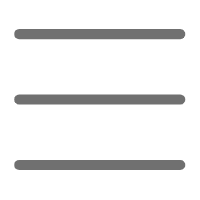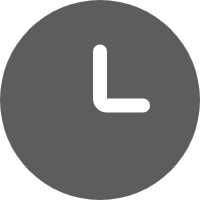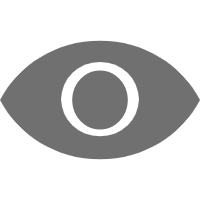Hello everyone, today we're going to talk about integration testing in Python. As a Python developer, do you often struggle with how to write high-quality integration tests? Don't worry, this article will give you a comprehensive understanding of all aspects of Python integration testing, covering everything from basic concepts to advanced techniques. Let's begin this exciting learning journey!
Concept Analysis
First, we need to clarify the definition and importance of integration testing. Integration testing is an important part of software testing, mainly used to verify whether the interaction between different modules or services is normal. Unlike unit testing, integration testing focuses on the cooperation between components, rather than the functionality of individual components.
You might ask, why do we need integration testing? Imagine you're developing an e-commerce system. Unit tests can ensure that the "add item to cart" function works normally, but they can't guarantee that when a user actually places an order, the order system, inventory system, and payment system can work together consistently. This is where integration testing comes in.
The importance of integration testing is reflected in the following aspects:
-
Discovering interface problems between modules: Integration testing can help us discover interface mismatches or data transfer errors between modules early.
-
Verifying overall system behavior: By simulating real scenarios, integration testing can verify whether the overall behavior of the system meets expectations.
-
Improving system reliability: Comprehensive integration testing can greatly improve the stability and reliability of the system.
-
Reducing later repair costs: Discovering and fixing integration problems early can significantly reduce the cost and difficulty of later repairs.
So, what's the difference between integration testing and unit testing? Let's make a simple comparison:
| Feature | Unit Testing | Integration Testing | |---------|--------------|---------------------| | Test Object | Single function or class | Interaction of multiple components or modules | | Complexity | Relatively simple | More complex | | Execution Speed | Fast | Relatively slow | | Dependency Management | Usually uses mock | Try to use real dependencies | | Maintenance Cost | Lower | Higher |
Understanding these basic concepts, we can start exploring specific methods and tools for integration testing in Python.
Toolbox
In the Python world, there are many excellent tools that can help us with integration testing. Let's take a look at some of the best.
pytest: The Swiss Army Knife of Testing
pytest is undoubtedly a star in the field of Python testing. It's not only suitable for unit testing but also performs excellently in integration testing. Let's see how to use pytest for basic integration testing:
class ShoppingCart:
def __init__(self):
self.items = []
def add_item(self, item):
self.items.append(item)
def get_total(self):
return sum(item['price'] for item in self.items)
def test_shopping_cart_integration():
cart = ShoppingCart()
cart.add_item({"name": "Book", "price": 10})
cart.add_item({"name": "Pen", "price": 5})
assert cart.get_total() == 15
assert len(cart.items) == 2
This simple example shows how to use pytest to test the basic functionality of a shopping cart system. But the power of pytest goes far beyond this. Some of its advanced features include:
-
Fixtures: Used to set up test environments and provide test data.
-
Parameterized tests: Allows running the same test with different inputs.
-
Markers: Used for categorizing tests and selective running.
-
Plugin system: Provides rich extension functionality.
For example, we can use fixtures to simulate database connections:
import pytest
@pytest.fixture
def db_connection():
# Suppose this is a database connection
connection = connect_to_db()
yield connection
connection.close()
def test_database_integration(db_connection):
# Use db_connection for testing
result = db_connection.query("SELECT * FROM users")
assert len(result) > 0
This approach ensures that each test has a clean database environment, greatly improving the reliability of the tests.
unittest.mock: A Tool for Mocking Dependencies
When doing integration testing, we often need to mock certain external dependencies. This is where the unittest.mock module comes in handy. It allows us to replace parts of the system so we can focus on the integration points being tested.
Let's look at an example. Suppose we have a service that needs to call an external API:
import requests
class WeatherService:
def get_temperature(self, city):
response = requests.get(f"http://api.weather.com/{city}")
return response.json()["temperature"]
from unittest.mock import patch
def test_weather_service():
with patch('requests.get') as mock_get:
mock_get.return_value.json.return_value = {"temperature": 25}
service = WeatherService()
temp = service.get_temperature("Beijing")
assert temp == 25
mock_get.assert_called_with("http://api.weather.com/Beijing")
In this example, we use mock to replace the real API call. This way we can control the return value of the "API" and verify that our service handles this data correctly.
The use cases for mock are very broad, including but not limited to:
- Simulating network requests
- Replacing database operations
- Mocking file system operations
- Controlling time-related functions
Mastering mock can make your integration tests more flexible and controllable.
Best Practices
Knowing the tools, we also need to know how to use them effectively. Here are some best practices for integration testing in Python:
1. Properly Manage Test Environments
Using tools like tox can help you run tests across multiple Python versions and environments. This is important for ensuring your code works correctly in different environments.
A simple tox.ini file might look like this:
[tox]
envlist = py36,py37,py38,py39
[testenv]
deps = pytest
commands = pytest
This configuration will run your tests in Python environments from 3.6 to 3.9.
2. Use Docker to Containerize Your Test Environment
Docker can provide a consistent test environment, especially when your application depends on complex external services. For example, you can use Docker Compose to set up an environment that includes your application and all dependent services:
version: '3'
services:
app:
build: .
depends_on:
- db
db:
image: postgres:12
environment:
POSTGRES_DB: testdb
POSTGRES_PASSWORD: testpass
This configuration file defines a test environment that includes your application and a PostgreSQL database.
3. Value Test Coverage
Using the pytest-cov plugin can help you generate test coverage reports. High test coverage usually means your tests are more comprehensive.
Running tests with coverage report:
pytest --cov=myapp tests/
This will generate a coverage report showing which parts of your code are covered by tests and which are not.
4. Write Readable Tests
Good tests should be as clear as documentation. Use descriptive test function names, and use meaningful variable names and comments in your tests. For example:
def test_user_registration_sends_welcome_email():
user = create_test_user("[email protected]")
with mock.patch('myapp.send_email') as mock_send:
register_user(user)
mock_send.assert_called_once_with(
to=user.email,
subject="Welcome to MyApp!"
)
This test clearly describes its purpose: to verify that a welcome email is sent after user registration.
Integration Testing in Specific Scenarios
Different types of applications may require different integration testing strategies. Let's look at how to perform integration testing in some common scenarios.
Web Application Testing
For web applications built with frameworks like FastAPI, we can use TestClient to simulate HTTP requests. Here's a simple example:
from fastapi.testclient import TestClient
from myapp.main import app
client = TestClient(app)
def test_read_main():
response = client.get("/")
assert response.status_code == 200
assert response.json() == {"message": "Hello World"}
This test verifies that the root path of the application returns the correct response.
For APIs that require user authentication, we can simulate the authentication process in our tests:
def test_protected_route():
# Assume we have a function to create test tokens
token = create_test_token(user_id=1)
headers = {"Authorization": f"Bearer {token}"}
response = client.get("/protected", headers=headers)
assert response.status_code == 200
This test ensures that protected routes can be accessed normally when provided with a valid token.
Database Integration Testing
For tests involving database operations, we can use in-memory databases (like SQLite) or dedicated test databases. Here's an example using SQLAlchemy:
import pytest
from sqlalchemy import create_engine
from sqlalchemy.orm import sessionmaker
from myapp.database import Base
from myapp.models import User
@pytest.fixture(scope="function")
def db_session():
engine = create_engine('sqlite:///:memory:')
Base.metadata.create_all(engine)
Session = sessionmaker(bind=engine)
session = Session()
yield session
session.close()
def test_create_user(db_session):
user = User(username="testuser", email="[email protected]")
db_session.add(user)
db_session.commit()
saved_user = db_session.query(User).filter_by(username="testuser").first()
assert saved_user is not None
assert saved_user.email == "[email protected]"
This test creates an in-memory SQLite database, adds a user, and then verifies that the user was correctly saved.
Conclusion
Through this article, we've delved into various aspects of Python integration testing. From basic concepts to specific tools, from best practices to specific scenarios, we've established a comprehensive understanding. Remember, writing good integration tests takes time and practice, but it's definitely worth the investment. Good tests not only improve code quality but also give you more confidence when modifying code.
So, are you ready to start improving your integration tests? Maybe you can start by reviewing existing tests to see if there are places where these techniques can be applied. Or, if you haven't started writing integration tests yet, why not choose a small module to start with?
Finally, I'd like to hear your thoughts. What challenges have you encountered when doing integration testing? Do you have any unique solutions? Feel free to share your experiences and insights in the comments section. Let's improve the level of Python integration testing together!
 Previous
Previous