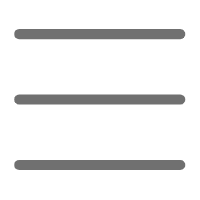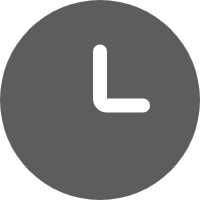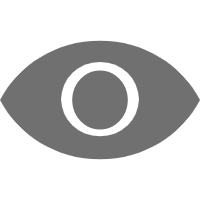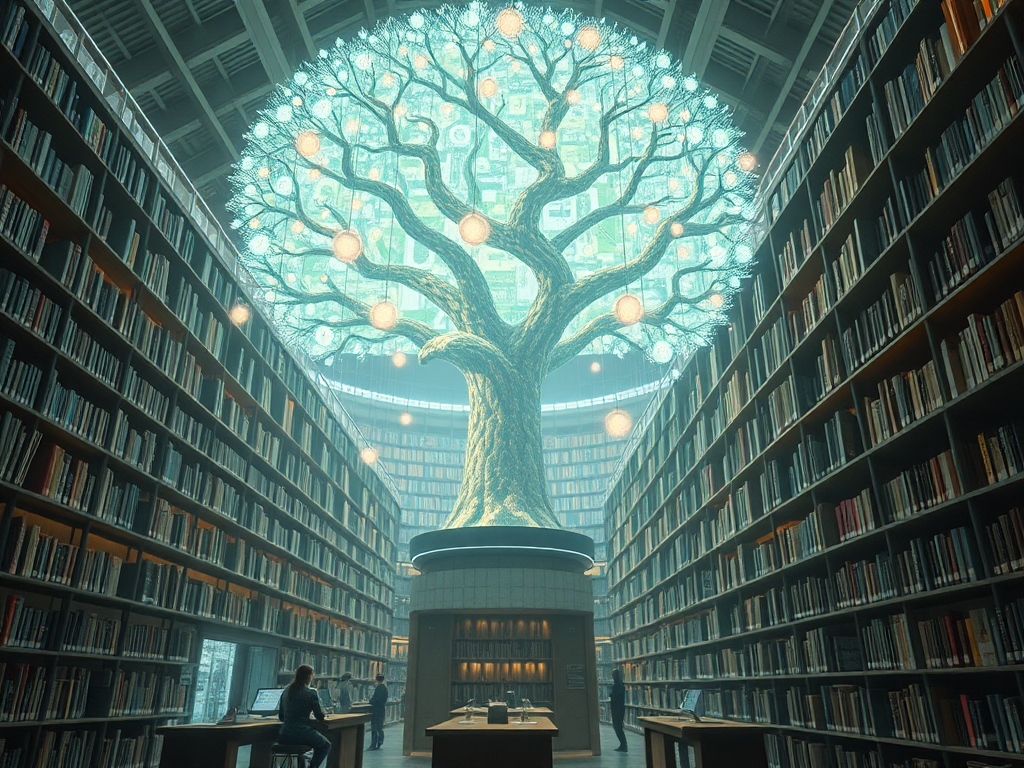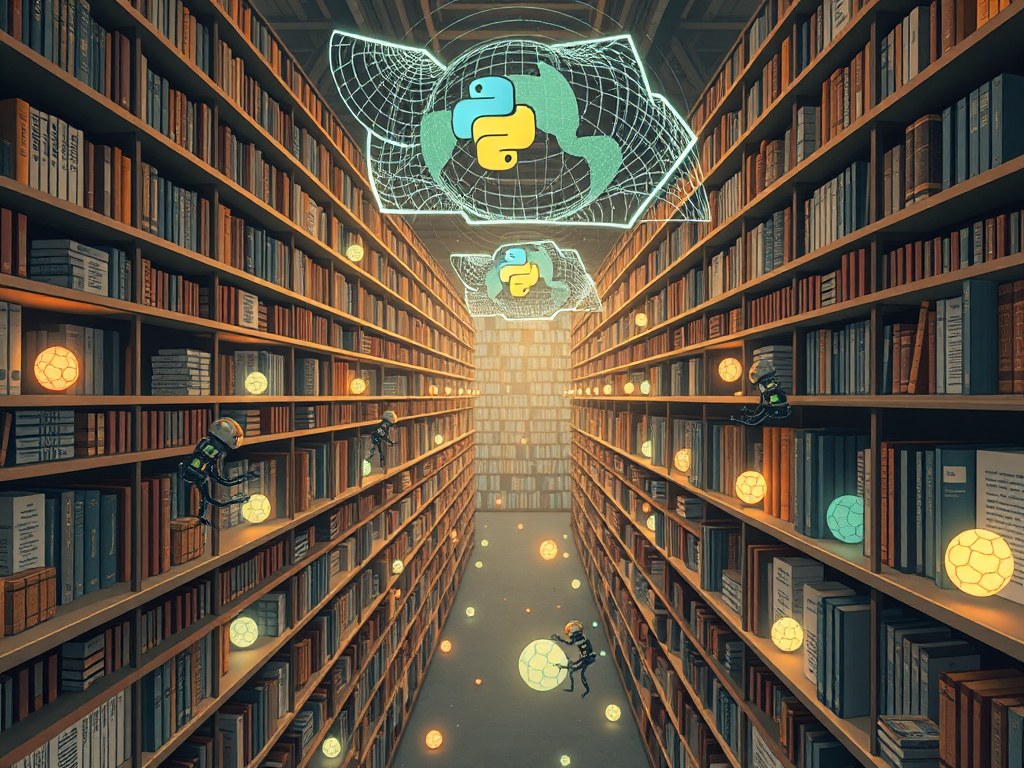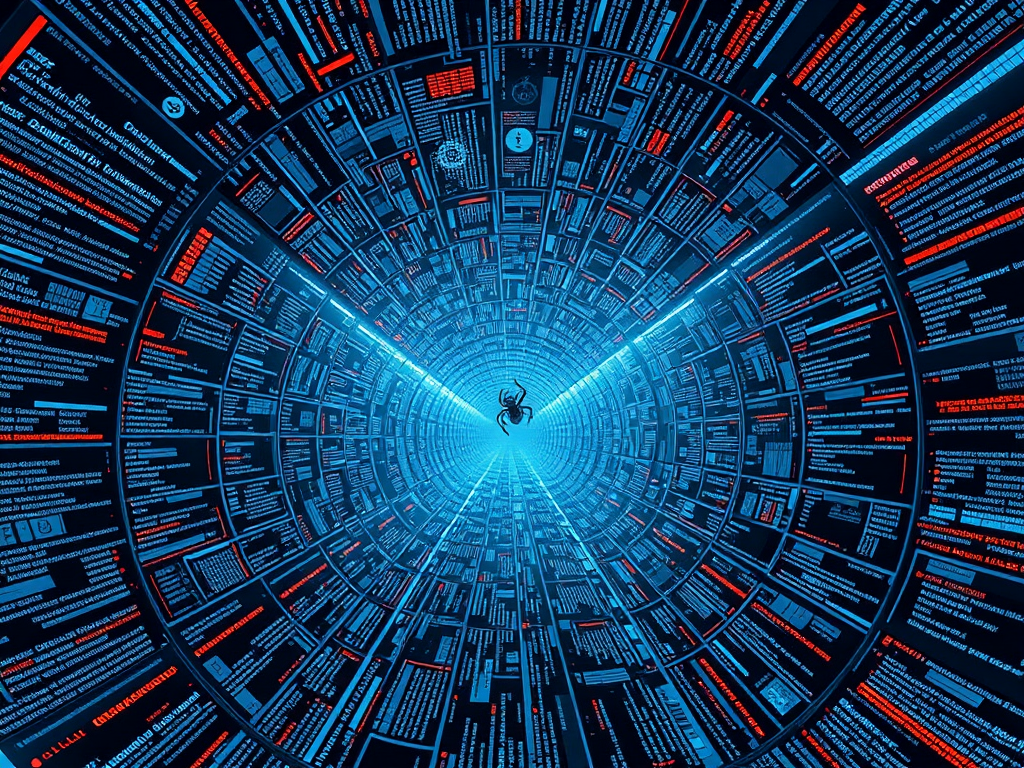Hey, Python enthusiasts! Today, let's talk about web scraping in Python. Do you often want to automatically gather data from the web but don't know where to start? Don't worry, this article will dive deep into the world of Python web scraping, letting you easily master this powerful skill. We'll start from the basic concepts, gradually move to advanced techniques, and share some practical code examples. Ready? Let's embark on this exciting learning journey!
Introduction to Web Scraping
First, let's discuss what web scraping is. Simply put, web scraping is the process of automatically extracting data from web pages using a program. Imagine you're a data detective, and the web pages are your subjects. Your task is to find valuable information from these pages and organize it into useful data sets.
So, why do we need web scraping? Imagine if you want to compare the price of the same product on different e-commerce platforms, or if you need to collect a large number of news articles for text analysis. Manually copying and pasting? That would be too time-consuming and labor-intensive! This is where web scraping comes in handy. It can help you automatically complete these tedious tasks, allowing you to focus on data analysis and decision-making.
Toolbox
Before we start our web scraping journey, we need to prepare some essential tools. Just like a chef needs various utensils, we also need some powerful Python libraries to help us accomplish the task. Let's see what's in our "toolbox":
- Requests: This is our "courier", responsible for sending network requests and receiving responses.
- BeautifulSoup: This is our "parsing expert", capable of easily extracting data from HTML or XML files.
- Selenium: This is our "automated testing engineer", able to simulate real browser operations, especially suitable for handling dynamically loaded pages.
- lxml: This is our "efficient assistant", providing fast and powerful XML and HTML processing capabilities.
Each of these tools has its own characteristics, and we will introduce their usage in detail later. Remember, choosing the right tool is crucial for successfully completing the task. Just like you wouldn't use a hammer to cut vegetables, we also need to choose the most suitable tool based on specific situations.
Master of Requests
Let's first get to know our first tool: the Requests library. It's like our personal courier, responsible for sending requests to websites and bringing back responses.
Using Requests is very simple. Let me show you:
import requests
response = requests.get('https://www.python.org')
if response.status_code == 200:
print("Successfully retrieved the webpage content!")
# Print webpage content
print(response.text[:500]) # Only print the first 500 characters
else:
print(f"Oops, an error occurred! Error code: {response.status_code}")
See, isn't it simple? We just need to tell Requests the URL we want to access, and it will send the request and get the response for us. Then we can check the response's status code. If it's 200, it means the request was successful.
You might ask, why check the status code? It's like sending a courier to pick up a package; you definitely want to know if they got it, right? The status code tells us the result of this "courier task".
Requests also has many powerful features, such as handling different types of HTTP requests (GET, POST, etc.), setting request headers, and handling cookies. We can learn these advanced features as needed.
Parsing Expert
Now that we've successfully retrieved the webpage content, the next step is to extract the information we need. This is where BeautifulSoup shines.
BeautifulSoup is like a multilingual translator, able to understand the "language" of HTML and XML and help us extract useful information from it. Let's see how to use it:
from bs4 import BeautifulSoup
import requests
url = 'https://www.python.org'
response = requests.get(url)
html_content = response.text
soup = BeautifulSoup(html_content, 'html.parser')
titles = soup.find_all('h1')
for title in titles:
print(title.text)
links = soup.find_all('a')
for link in links:
print(link.get('href'))
See, we first use Requests to get the webpage content and then pass it to BeautifulSoup. BeautifulSoup will parse the HTML for us, and then we can use the methods it provides to find and extract the information we need.
Here we used the find_all() method to find all h1 tags (usually the main titles of the webpage) and all a tags (links). Then we iterate over these results to extract the title text and link addresses.
The strength of BeautifulSoup lies in its variety of methods to find elements, such as by tag name, CSS class, ID, etc. You can choose the most appropriate method based on the structure of the webpage.
Handling Dynamic Content
Sometimes, we encounter dynamically loaded web pages, where the content is generated dynamically by JavaScript. In such cases, simple Requests and BeautifulSoup might not be enough. This is when we need to bring in our "automated testing engineer" Selenium.
Selenium can simulate real browser operations, so it can handle dynamically loaded content. Let's look at an example:
from selenium import webdriver
from selenium.webdriver.common.by import By
from selenium.webdriver.support.ui import WebDriverWait
from selenium.webdriver.support import expected_conditions as EC
driver = webdriver.Chrome() # Make sure you have installed the Chrome driver
driver.get("https://www.python.org")
try:
# Wait until a specific element appears
element = WebDriverWait(driver, 10).until(
EC.presence_of_element_located((By.ID, "submit"))
)
# Find the search box and input content
search_box = driver.find_element(By.NAME, "q")
search_box.send_keys("pycon")
# Submit search
search_box.submit()
# Wait for search results to load
WebDriverWait(driver, 10).until(
EC.presence_of_element_located((By.CLASS_NAME, "list-recent-events"))
)
# Get search results
results = driver.find_elements(By.CSS_SELECTOR, ".list-recent-events li")
for result in results:
print(result.text)
finally:
driver.quit() # Remember to close the browser
In this example, we use Selenium to open the Python website, enter "pycon" in the search box, and then submit the search. We also use WebDriverWait to wait for specific elements to appear, which is very useful when handling dynamically loaded content.
The power of Selenium lies in its ability to simulate various user operations, such as clicking, entering text, scrolling pages, etc. This makes it an ideal tool for handling complex web pages.
Efficient Assistant
Finally, let's meet our "efficient assistant" lxml. lxml is a high-performance library for processing XML and HTML. Its parsing speed is very fast, making it especially suitable for handling large documents.
Let's look at an example using lxml:
from lxml import html
import requests
page = requests.get('https://www.python.org')
tree = html.fromstring(page.content)
titles = tree.xpath('//h1/text()')
links = tree.xpath('//a/@href')
print("Titles:")
for title in titles:
print(title)
print("
Links:")
for link in links:
print(link)
In this example, we use lxml to parse the content of the Python website. lxml uses XPath syntax to locate and extract elements, which provides very powerful and flexible query capabilities.
XPath may seem a bit complex, but once you master it, you can precisely locate the elements you want. For example, '//h1/text()' means "find the text content of all h1 tags", and '//a/@href' means "find the href attribute values of all a tags".
The efficiency of lxml makes it particularly suitable for handling large documents or scenarios that require frequent parsing. If you find that BeautifulSoup's performance cannot meet your needs, then lxml might be a good choice.
Ethics and Legal Aspects
Before we end this exploration of web scraping, I want to emphasize a very important topic: responsible web scraping.
You see, web scraping is like picking flowers in someone else's garden. Although the garden may be open, we still need to follow some basic etiquette and rules. This is not only a moral issue but also involves legal issues.
First, we should always check the site's robots.txt file. This file tells us which pages the site owner allows or disallows crawlers to access. It's very important to respect these rules.
Second, we should control our request frequency. Imagine if you send a large number of requests in a short period, it's like running wild in someone else's garden, which might burden the site. Therefore, we should set appropriate delays between requests.
Again, using the appropriate User-Agent header is also important. It's like leaving your business card in someone else's garden, letting the site know who is visiting.
Lastly, be aware that some sites may have explicit terms prohibiting web scraping. In such cases, we should respect these terms or seek permission from the site owner.
Remember, responsible web scraping not only helps you avoid legal issues but also helps maintain a healthy internet ecosystem. This benefits all of us.
Practical Exercise
Okay, now that we've learned various tools and techniques, it's time to combine them for a practical exercise! Let's try scraping information about popular Python-related repositories on GitHub.
import requests
from bs4 import BeautifulSoup
import time
def scrape_github_python_repos():
url = "https://github.com/search?q=language%3Apython&type=Repositories"
headers = {
'User-Agent': 'Mozilla/5.0 (Windows NT 10.0; Win64; x64) AppleWebKit/537.36 (KHTML, like Gecko) Chrome/91.0.4472.124 Safari/537.36'
}
response = requests.get(url, headers=headers)
if response.status_code != 200:
print(f"Request failed, status code: {response.status_code}")
return
soup = BeautifulSoup(response.text, 'html.parser')
repo_list = soup.find_all('li', class_='repo-list-item')
for repo in repo_list:
repo_name = repo.find('a', class_='v-align-middle').text.strip()
repo_url = "https://github.com" + repo.find('a', class_='v-align-middle')['href']
repo_description = repo.find('p', class_='col-12').text.strip() if repo.find('p', class_='col-12') else "No description"
repo_stars = repo.find('a', class_='muted-link').text.strip()
print(f"Repository Name: {repo_name}")
print(f"Repository URL: {repo_url}")
print(f"Repository Description: {repo_description}")
print(f"Repository Stars: {repo_stars}")
print("---")
# Add delay to avoid frequent requests
time.sleep(1)
if __name__ == "__main__":
scrape_github_python_repos()
This script does the following:
-
We first define the target URL and request headers. Note that we use a custom User-Agent, which is a good practice.
-
Then we send the request and check the response status. If it's not 200, we return directly.
-
Use BeautifulSoup to parse the HTML content and find all repository list items.
-
For each repository, we extract the name, URL, description, and star count.
-
Finally, we print out this information and add a 1-second delay between each loop.
Running this script, you can see the most popular Python repositories on GitHub!
This example comprehensively uses many of the concepts and techniques we've learned. Through such practical exercises, you can better understand how to combine different tools and technologies to complete actual web scraping tasks.
Advanced Techniques
Now that you've mastered the basics of web scraping, let's look at some advanced techniques that can help you handle more complex situations:
- Handling Pagination: Many websites display content in pages. To scrape all the content, you need to simulate page-turning operations. This usually involves modifying URL parameters or clicking the "Next Page" button.
```python import requests from bs4 import BeautifulSoup
def scrape_multiple_pages(base_url, num_pages): for page in range(1, num_pages + 1): url = f"{base_url}?page={page}" response = requests.get(url) soup = BeautifulSoup(response.text, 'html.parser') # Process the content of each page process_page(soup) print(f"Processed page {page}")
def process_page(soup): # Add code to process the content of a single page here pass
# Usage example scrape_multiple_pages("https://example.com/list", 5) ```
- Handling AJAX Requests: Some websites use AJAX to dynamically load content. In such cases, you might need to directly access the API endpoints instead of the HTML page.
```python import requests import json
def scrape_ajax_content(url): headers = { 'User-Agent': 'Mozilla/5.0 (Windows NT 10.0; Win64; x64) AppleWebKit/537.36 (KHTML, like Gecko) Chrome/91.0.4472.124 Safari/537.36', 'X-Requested-With': 'XMLHttpRequest' } response = requests.get(url, headers=headers) data = json.loads(response.text) # Process the JSON data process_data(data)
def process_data(data): # Add code to process the data here pass
# Usage example scrape_ajax_content("https://example.com/api/data") ```
- Using Proxies: Sometimes, to avoid IP blocking or bypass geographical restrictions, you might need to use proxies.
```python import requests
proxies = { 'http': 'http://10.10.1.10:3128', 'https': 'http://10.10.1.10:1080', }
response = requests.get('http://example.org', proxies=proxies) ```
- Handling Captchas: Some websites may use captchas to prevent automated access. Handling captchas usually requires using image recognition technology or manual intervention.
```python from PIL import Image import pytesseract import requests
def solve_captcha(image_url): response = requests.get(image_url) with open('captcha.jpg', 'wb') as f: f.write(response.content)
image = Image.open('captcha.jpg')
captcha_text = pytesseract.image_to_string(image)
return captcha_text
# Usage example captcha_solution = solve_captcha("https://example.com/captcha.jpg") print(f"Captcha solution: {captcha_solution}") ```
- Concurrent Scraping:
For large-scale scraping tasks, you might need to use concurrency to improve efficiency. Python's
asynciolibrary andaiohttplibrary can help you achieve asynchronous scraping.
```python import asyncio import aiohttp
async def fetch(session, url): async with session.get(url) as response: return await response.text()
async def main(): urls = ['http://example.com', 'http://example.org', 'http://example.net'] async with aiohttp.ClientSession() as session: tasks = [fetch(session, url) for url in urls] responses = await asyncio.gather(*tasks) for response in responses: print(len(response))
asyncio.run(main()) ```
These advanced techniques can help you handle more complex web scraping tasks. Remember, as you delve deeper into learning, you'll encounter more challenges, but you'll also find more interesting solutions. Keep your curiosity and passion for learning, and you can become an excellent web scraping engineer!
Summary and Outlook
Wow, we've truly been on quite a journey! Starting from the basics, we delved into the use of various tools, and even touched on some advanced techniques. Let's review what we've learned:
- We learned what web scraping is and why it's important.
- We studied several powerful Python libraries: Requests, BeautifulSoup, Selenium, and lxml.
- We discussed how to conduct web scraping responsibly, following ethical and legal standards.
- We applied our knowledge through a practical example.
- Finally, we explored some advanced techniques to prepare for more complex scraping tasks.
How do you feel? Do you feel like a little "data detective" now?
However, I want to say that this is just the beginning. The world of web scraping is so vast, and what we learned today is just the tip of the iceberg. As you delve deeper into learning and practice, you'll find even more interesting techniques waiting for you to explore. For example:
- How to handle sites that require login?
- How to deal with anti-scraping mechanisms?
- How to build a distributed scraper system?
- How to apply machine learning to web scraping?
These are all very interesting topics worth continuing to explore.
Remember, web scraping is not just a technology; it's also a mindset. It teaches us how to extract valuable information from the vast amount of internet data. This ability is very valuable in today's data-driven era.
Lastly, I want to say, keep your curiosity and passion for learning. Technology is constantly evolving, and new tools and methods are always emerging. As a Python programmer, we must always stay in a learning state, keeping pace with technological development.
Do you have any thoughts? Or did you encounter any interesting problems during your learning process? Feel free to share your experiences and ideas in the comments. Let's continue exploring this challenging and opportunity-filled world of web scraping together!
Well, that's all for today's sharing. I hope this article has been helpful to you. If you found it valuable, don't forget to like and share! See you next time!
 Previous
Previous