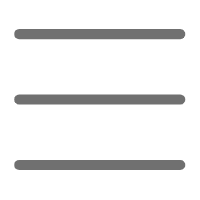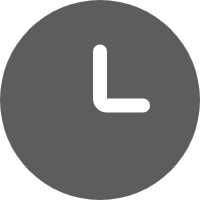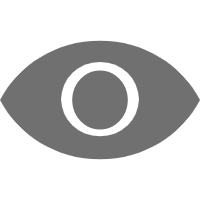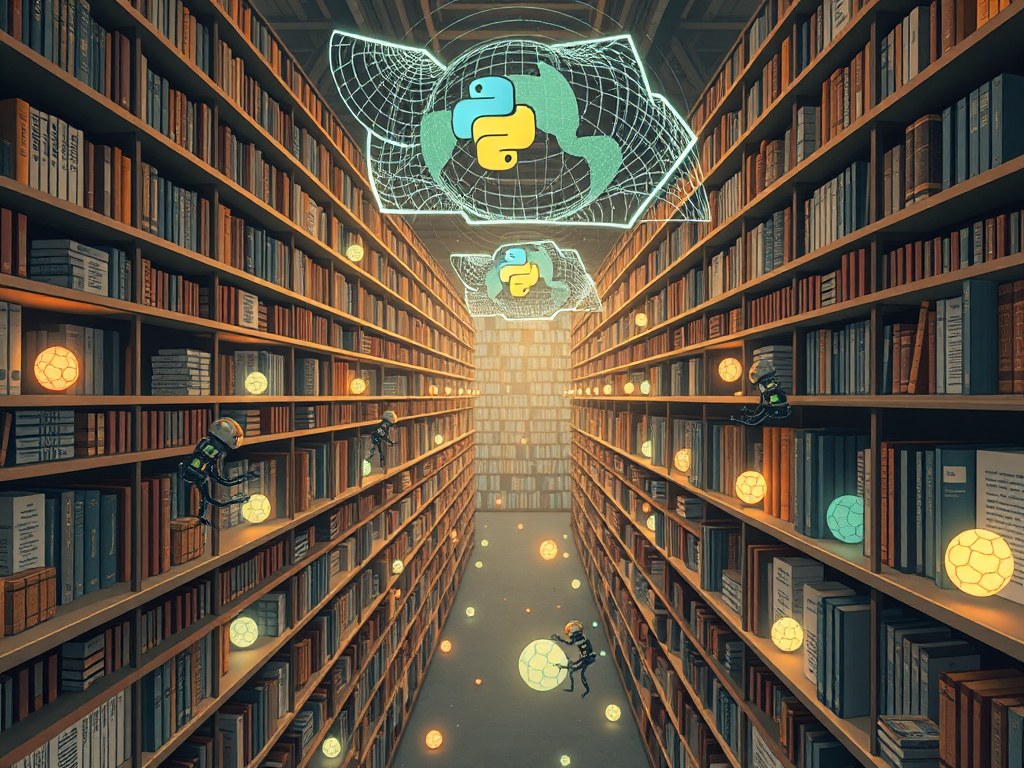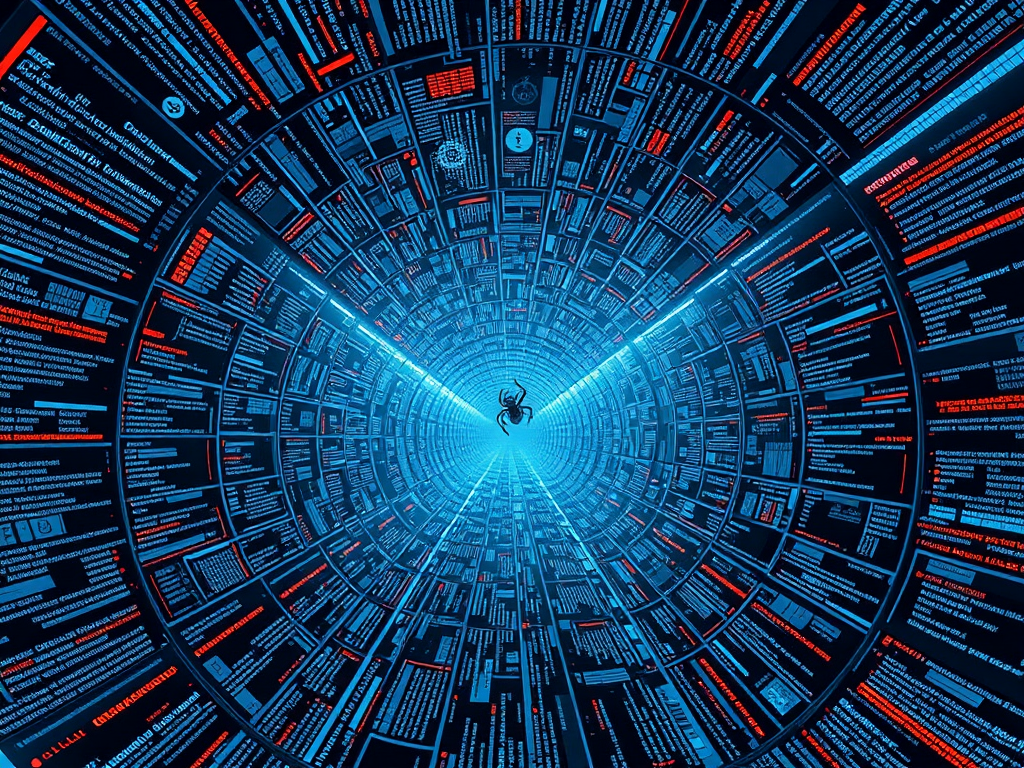Have you ever wanted to extract specific data from the internet? Maybe contact information for a company, or news headlines from a webpage? Well, you've come to the right place! Today we'll explore the wonderful world of Python web scraping together.
Before We Begin
Hey everyone! I'm a Python programming enthusiast passionate about sharing programming knowledge. I have a strong interest in web scraping because it allows us to extract valuable information from the vast amount of online data. However, before we officially start, I need to emphasize an important point:
While web scraping is legal, abusing it can lead to legal risks. So we need to proceed cautiously, respect website rules, and avoid doing anything that crosses boundaries. Now, let's get to the main topic!
Introduction to Web Scraping
What is web scraping? Simply put, it's using programs to extract specific data from web pages. You might ask, "Why not just open the webpage and look?" Well, there are many reasons to use web scraping:
- The amount of web data is too large, making manual viewing inefficient
- Need to collect and integrate data from multiple web pages
- Need to regularly monitor changes in web data
So, mastering web scraping skills becomes very important. In Python, we can use two powerful tools, requests and BeautifulSoup, to implement web scraping.
Getting Started with requests
First, we need to use the requests library to get web page content from the internet. Isn't it super simple to use?
import requests
url = 'http://example.com'
response = requests.get(url)
html = response.text
Look, with just a few lines of code, we can get the HTML source code of the webpage! With this HTML, we can move on to the next step of data extraction.
Parsing with BeautifulSoup
We can use the powerful BeautifulSoup library to parse HTML. It allows us to extract data from HTML precisely using familiar query syntax, like this:
from bs4 import BeautifulSoup
soup = BeautifulSoup(html, 'html.parser')
titles = soup.find_all('h1') # Find all h1 tags
Isn't that cool? BeautifulSoup is like a sharp sword, able to precisely mine the data we want from the HTML tree. However, if the webpage structure is complex, using tag names alone to search may not be sufficient. This is when we need to bring in CSS selectors!
The Magic of CSS Selectors
Do you remember using CSS selectors to locate elements and set styles when writing web pages? That's right, CSS selectors are equally applicable in web scraping!
BeautifulSoup provides us with the select method, allowing us to use CSS selector syntax to find elements. For example, if we want to get the links of all a tags with the link class, we can do this:
links = soup.select('a.link')
for link in links:
print(link.get('href'))
Doesn't it feel much more flexible than just searching by tag name? You've probably noticed that the CSS selector syntax is very intuitive and can precisely locate elements based on their id, class name, attributes, and more.
Once you've mastered CSS selectors, the difficulty of data extraction should be greatly reduced. However, this is just the basics of web scraping. If you want to go further, let's explore some advanced topics together!
Advanced Web Scraping
In the previous section, we learned how to perform basic web scraping using requests and BeautifulSoup. However, in practical applications, we often encounter more complex scenarios, such as:
- Need to efficiently scrape a large number of pages
- Web content requires JavaScript rendering
- Encountering anti-scraping mechanisms
So, we need some more advanced techniques and tools to address these challenges.
Scrapy: The Swiss Army Knife of Data Extraction
When you need to build a scalable, efficient scraping system, Scrapy is your best choice. As a powerful web scraping framework, Scrapy provides us with:
- Asynchronous scraping capability, greatly improving efficiency
- Built-in data export functionality, supporting multiple formats
- Middleware mechanism, convenient for extending new features
I know you must be eager for such an efficient, scalable scraping system. So follow me, and let's build a scraper with Scrapy step by step!
import scrapy
class ExampleSpider(scrapy.Spider):
name = 'example'
start_urls = ['http://example.com']
def parse(self, response):
yield {
'title': response.css('h1::text').get()
}
You see, by inheriting the scrapy.Spider class and implementing the parse method, we can quickly create a scraper. Scrapy will automatically handle tedious low-level details such as asynchronous requests and response downloads for us.
The Omnipotent Selenium
Alright, we've mastered the skills to efficiently scrape static web pages. But there's an even bigger challenge ahead: how to handle dynamic web pages that require JavaScript rendering?
This is when we need to call upon the mighty Selenium! Selenium can simulate real browser behavior, automatically load and render JavaScript, allowing us to scrape data from any dynamic web page.
from selenium import webdriver
driver = webdriver.Chrome()
driver.get('http://example.com')
html = driver.page_source
Simple, right? With Selenium, we can fully control the browser, automatically click, input, scroll, and so on, thereby scraping any data we need.
Of course, there are some things to note when using Selenium. For example, it may run slower and consume more resources. However, for scenarios that require high-quality scraping, using Selenium is definitely a good choice.
Strategies for Dealing with Anti-Scraping Measures
At this point, you must have already mastered powerful web scraping skills. But I still need to remind you of one thing: in reality, we often encounter website anti-scraping mechanisms that try to block our scraping requests.
Don't worry, we also have some strategies to deal with anti-scraping measures:
Using Proxy Servers
Many websites judge whether a request is from a scraper based on the IP address of the request. So, we can use proxy servers, using a different IP for each request, to evade website detection.
Setting Request Headers to Disguise
Besides IP, websites may also identify scrapers based on the User-Agent field in the request headers. So, we need to disguise ourselves as common browsers in the request headers to escape website detection.
Controlling Request Frequency
If our scraping requests are too frequent, websites may also identify us as scrapers and impose restrictions. Therefore, we need to set reasonable time intervals between requests to avoid arousing website suspicion.
By comprehensively applying the above strategies, we can effectively circumvent most website anti-scraping mechanisms. Of course, for websites with very powerful anti-scraping mechanisms, we may need more advanced techniques, such as using machine learning algorithms to recognize CAPTCHAs.
In Conclusion
Alright, that's all for today! Through my explanation, I believe you now have a comprehensive understanding of Python web scraping. We've learned about basic knowledge, advanced techniques, and strategies for dealing with anti-scraping measures.
Web scraping is a very interesting and practical skill that allows us to extract valuable information from the vast amount of online data. However, in practical operations, we must comply with relevant laws and regulations and respect website rules, otherwise, it may cause unnecessary trouble.
This blog is just the tip of the iceberg, the learning journey of web scraping is actually still very long. If you have further interest in this topic, I suggest you delve deeper into some more professional books or courses.
Finally, I wish you smooth sailing on your Python programming journey, may you encounter more interesting topics and continue to learn and improve! If you have any questions, feel free to interact and communicate with me anytime.
 Previous
Previous